
Building a website can be exciting and overwhelming. With so many options, it's hard to know which platform to choose. This post compares two popular choices: Webflow and WordPress. We'll look at their features, ease of use, and costs to help you pick the best one for your needs.
What Are Webflow and WordPress?
Webflow: The Visual Website Builder
Webflow is a website builder that lets you design websites without coding. It started in 2013 and has grown popular with designers and businesses who want creative control. Webflow uses a visual editor where you can drag and drop elements to build your site.
WordPress: The Popular Content Management System
WordPress began as a blogging platform in 2003. It has since become the most used website software in the world. WordPress powers over 40% of all websites on the internet. It's known for its flexibility and large community of users and developers.
How Easy Are They to Use?
Learning Webflow
Webflow's visual editor is powerful but can be tricky at first. It's like learning a new design tool. You'll need to understand basic web design concepts to use it well. Webflow offers many tutorials to help you learn.
For designers, Webflow feels natural. It's like working in design software but for the web. Non-designers might find it harder to start with Webflow. But once you learn it, you can make complex designs quickly.
Getting Started with WordPress
WordPress is easier to start using, especially for writing content. Its dashboard looks like a simple word processor. You can add posts and pages without knowing any code.
However, customizing a WordPress site's look can be harder. You'll often need to learn some coding or use extra tools called plugins. WordPress has a huge community, so there's lots of help available online.
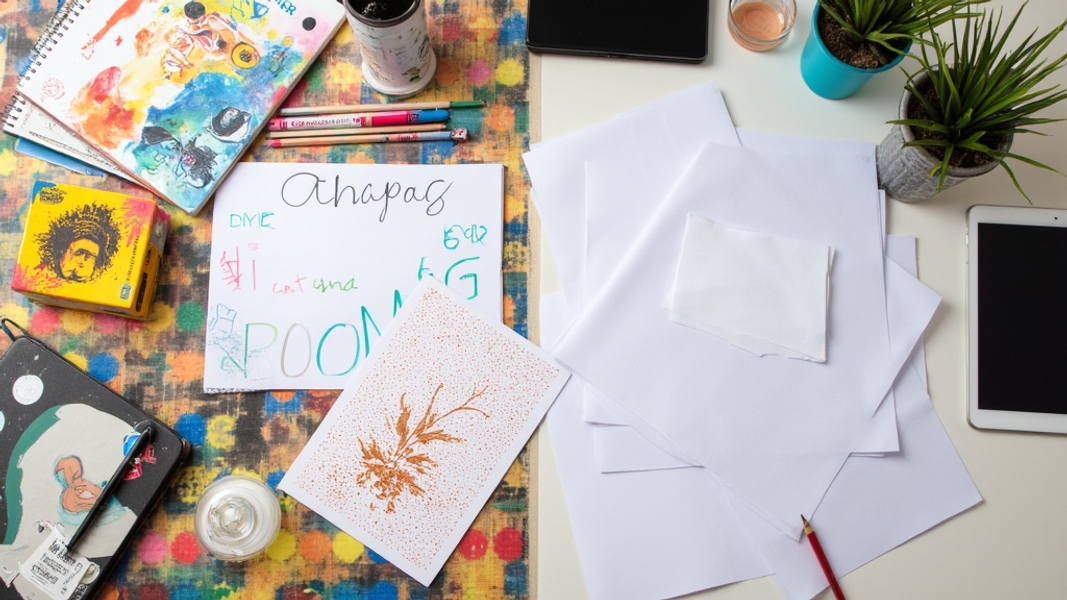
Design: How Much Control Do You Have?
Webflow's Design Freedom
With Webflow, you have control over every part of your design. You can move elements pixel by pixel and create complex layouts easily. This is great for designers who want their sites to look exactly as they imagine.
Webflow also makes it easy to design for different screen sizes. You can see how your site will look on phones, tablets, and computers as you build it.
WordPress Themes and Customization
WordPress uses themes to control how sites look. There are thousands of free and paid themes to choose from. This makes it easy to get a professional look quickly.
Changing how a WordPress theme looks can be tricky. You might need to know coding or hire someone who does. Some themes come with customization options, but they're often limited.
Managing Content: Which is Better?
Webflow's Content Management System
Webflow's CMS is flexible. You can create custom content types for things like blog posts, products, or team members. This helps organize your site's information in a way that makes sense for your needs.
Adding content in Webflow happens right on the page. You can see how your content will look as you add it. This is called "on-page editing" and it can make updating your site faster.
WordPress as a Blogging Platform
WordPress started as a blogging tool, and it shows. Adding blog posts and pages is very easy. The editor is like a simple word processor, so most people can use it without training.
WordPress also lets you organize content with categories and tags. This helps visitors find what they're looking for on your site. For blogs and content-heavy sites, WordPress is hard to beat.
Selling Online: E-commerce Options
Webflow E-commerce
Webflow has built-in tools for selling products online. You can add products, set up a shopping cart, and process payments without extra software. This is good for small to medium-sized online stores.
However, Webflow's e-commerce features are newer and less advanced than some other platforms. They might not work for very large or complex online stores.
WooCommerce for WordPress
WordPress doesn't have built-in e-commerce features. Instead, most people use a plugin called WooCommerce. It's powerful and can handle stores of any size.
WooCommerce is very flexible. You can add features like subscriptions, memberships, or complex shipping rules. But setting up WooCommerce can be more complicated than using Webflow's built-in store.
SEO: Getting Found Online
Webflow's SEO Tools
Webflow includes tools to help your site show up in search results. You can easily add important SEO elements like title tags and meta descriptions. Webflow also creates clean code, which search engines like.
One nice feature of Webflow is that it automatically creates a sitemap. This helps search engines understand your site's structure.
WordPress SEO Plugins
WordPress doesn't have many built-in SEO features. Most people use plugins like Yoast SEO or Rank Math. These plugins add powerful SEO tools to WordPress.
With these plugins, you can control all aspects of your site's SEO. They also give you tips on how to improve your content for search engines. This can be very helpful, especially for beginners.
Speed and Performance
Webflow's Hosting and Speed
Webflow includes hosting with all its paid plans. This hosting is optimized for Webflow sites, so they usually load very fast. Webflow also uses a content delivery network (CDN) to make sites load quickly around the world.
You don't need to worry about updating software or security with Webflow. They handle all of that for you.
WordPress Performance Factors
WordPress performance depends on your hosting and how you set up your site. With good hosting and proper optimization, WordPress sites can be very fast.
However, you'll need to manage updates and security yourself. This can be time-consuming, especially if you use many plugins. Some people hire experts to keep their WordPress sites running smoothly.

Costs: What Will You Pay?
Webflow Pricing
Webflow's pricing can be confusing at first. They have different plans for the site builder and for the CMS. Here's a simple breakdown:
- Site plans start at $12 per month for basic sites
- CMS plans start at $16 per month
- E-commerce plans start at $29 per month
All these plans include hosting. For most small to medium websites, you'll spend between $16 to $36 per month.
WordPress Expenses
WordPress software is free, but you'll have other costs:
- Hosting: $5 to $30 per month
- Domain name: About $10 per year
- Premium theme: $30 to $100 (one-time fee)
- Premium plugins: $0 to $200 per year
For a small WordPress site, you might spend $100 to $300 per year. Larger sites or online stores will cost more.
Real-World Examples
Webflow in Action
Dropbox's marketing site uses Webflow. It's fast, looks great, and works well on all devices. Webflow's design tools let Dropbox create a unique site that matches their brand perfectly.
WordPress Powering Big Names
TechCrunch, a major technology news site, runs on WordPress. It handles lots of content and millions of visitors. This shows how WordPress can scale for big, busy websites.
Choosing Between Webflow and WordPress
Pick Webflow if:
- You want detailed control over design
- You prefer an all-in-one solution with hosting included
- You don't want to deal with updates and security
Choose WordPress if:
- You're building a content-heavy site or blog
- You need a very customizable platform
- You're comfortable managing your own hosting and updates
Frequently Asked Questions
Can I switch from WordPress to Webflow?
Yes, you can move a site from WordPress to Webflow. It takes some work, but Webflow has tools to help. You'll need to rebuild your design in Webflow and move your content over.
Does Webflow work for large websites?
Webflow can handle large websites, but it has some limits. It works best for sites with up to 10,000 pages. For very large sites, WordPress might be a better choice.
Can I use my own domain name with both platforms?
Yes, both Webflow and WordPress let you use your own domain name. With Webflow, you'll need a paid plan to do this. With WordPress, you can use your domain with any hosting plan.
Which is better for beginners?
For complete beginners, WordPress might be easier to start with, especially for simple sites. Webflow has a steeper learning curve but gives you more design control once you learn it.
Can I add features to my site later?
Both platforms let you add features as your site grows. WordPress uses plugins for this, while Webflow has some built-in features and integrations with other tools.
Choosing between Webflow and WordPress depends on your needs, skills, and goals. Webflow offers more design control and an all-in-one package. WordPress provides more flexibility and is great for content-focused sites. Consider your priorities and try out both platforms if you can. This will help you make the best choice for your website.
