
Introduction
Finding out how much a landing page should cost can feel like solving a puzzle. Some companies charge thousands while others offer to do it for a few hundred dollars. You want to make sure you're getting good value without overpaying.
We know you need clear answers about landing page design costs. In this guide, you'll learn exactly what influences the price and what options make sense for your business size and goals. Whether you're just starting out or running an established company, you'll get a practical framework to make smart decisions about your landing page investment.
Cost Ranges Overview
Landing page costs vary widely based on your chosen approach and requirements. Your budget will determine whether you build it yourself, hire a freelancer, or work with an agency.
Here's what you can expect for different options:
-
DIY Tools: Monthly subscriptions for landing page builders include templates, hosting, and basic analytics. You'll need to invest time learning the platform and creating content.
-
Freelancers: Project-based pricing includes custom design, copy, and basic integrations. You'll get more personalization and professional expertise.
-
Agencies: Full-service packages cover strategy, design, copy, testing, and optimization. You'll receive comprehensive support and ongoing improvements.
Your landing page cost depends on several key factors. Using a landing page builder can reduce expenses but requires more hands-on work. Custom design elements, interactive features, and advanced integrations will increase the price. The complexity of your sales funnel and need for ongoing optimization also affect the final cost. Consider starting with basic features and upgrading as your business grows.
DIY Platform Costs
Creating your own landing page using self-service builders can save you money upfront. These platforms let you build pages without coding knowledge through drag and drop interfaces and pre-made templates.
Here are the popular landing page builders and their general pricing structure:
- Wix: Free plan with basic features, premium plans for business features
- WordPress: Free plan with limited customization, business plans for advanced features
- Squarespace: No free plan, but includes hosting and templates
- Webflow: Free plan for single projects, team plans for multiple sites
While these platforms seem affordable at first glance, there are several hidden costs to consider. You'll often need to upgrade to remove platform branding, access essential marketing features, or increase your visitor limits. Many builders also charge extra for connecting custom domains, adding forms, or using email marketing tools.
If you're specifically looking to create a waitlist page, FastWaitlist offers a straightforward solution without the complexity of full website builders. You get all essential waitlist features in one place, avoiding the need to piece together multiple tools or deal with complicated setup processes. This makes it particularly useful when you need to launch quickly and focus on gathering signups rather than building an entire website.
Professional Development Costs
Building a landing page requires professional skills to get results. While you might feel tempted to create it yourself, hiring experts can save you time and boost your conversion rates significantly.
Professional landing page creators bring valuable experience to your project. They understand user behavior, know how to optimize for conversions, and can spot potential issues before they affect your results. Your investment covers their expertise, tools, and the time needed to create a high-performing page.
Here's how freelancers and agencies compare:
| Aspect | Freelancers | Agencies |
|---|---|---|
| Pricing Structure | Project-based or hourly rates | Fixed packages or retainer |
| Project Scope | Limited to specific tasks | Full-service solutions |
| Timeline | Flexible scheduling | Structured timelines |
| Support Level | Basic revisions | Ongoing optimization |
Looking at landing page examples can help you decide between a freelancer or agency. Choose a freelancer if you have a clear vision and need focused expertise on a single project. Agencies work better when you want comprehensive support, regular updates, and access to a team of specialists. They typically provide strategy, design, and optimization services under one roof. Your choice should align with your project complexity, budget, and how much ongoing support you need.
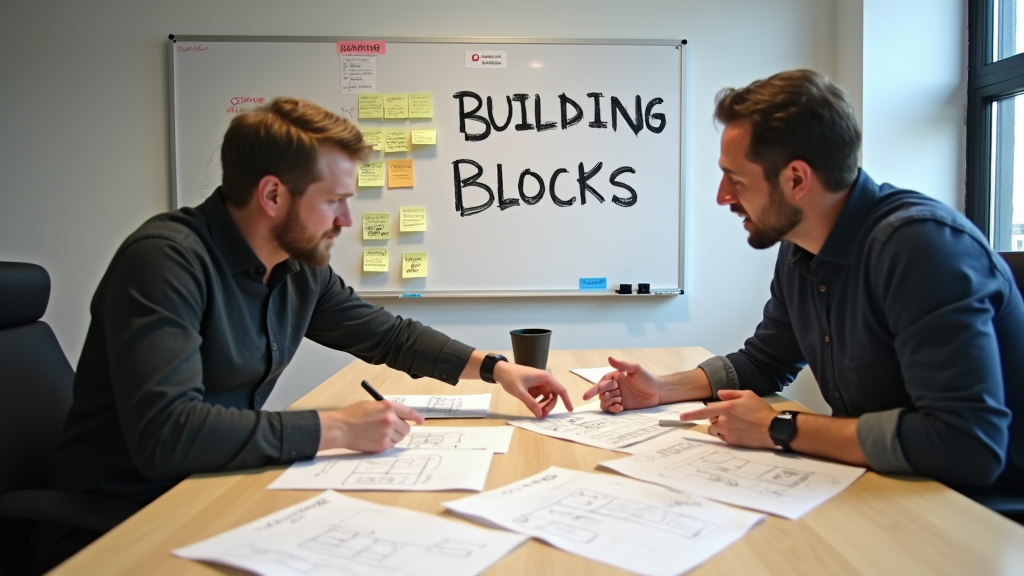
Essential Cost Components
Building a landing page involves several cost elements that affect your total investment. Before you start your project, you need to understand what you're paying for and why each component matters.
Here are the main elements that influence your landing page cost:
- Design costs: Visual layout, branding elements, and user experience planning
- Development work: Converting designs into working web pages
- Copywriting: Professional content that converts visitors into customers
- Testing expenses: A/B testing tools and user feedback collection
- Hosting fees: Monthly or yearly website hosting charges
- Software costs: Tools for forms, analytics, and tracking
Many people think landing page templates will save them money, but there's more to consider. Templates often need customization, which requires technical skills or professional help. You'll also need regular updates to keep your page working properly with new browsers and devices. Plus, you might need to buy premium plugins or tools to add features your template doesn't include.
Hidden Cost Factors
Your landing page quote might look straightforward, but additional expenses often pop up during development. Understanding these extra costs upfront helps you budget more accurately and avoid surprises later.
Here are the common hidden costs you should know about:
- Regular Updates: Content changes and design tweaks to keep your page fresh
- Hosting Fees: Monthly or yearly charges to keep your page online
- SSL Certificate: Security protection for collecting visitor data
- Integration Costs: Connecting your page with email marketing tools, CRM systems, or payment processors
- A/B Testing Tools: Software to test different page versions
- Custom Domain: Yearly domain registration and renewal fees
- Analytics Tools: Premium features for tracking visitor behavior
- Technical Support: Help when something breaks or needs updating
To plan for these costs, start with a buffer of about 20% above your initial quote. Review each potential extra expense and decide which ones you truly need. Some costs are essential (like hosting and SSL), while others might be optional depending on your goals. Ask your developer or agency to explain which additional services they include in their base price and which ones will cost extra.
Cost Saving Strategies
Building a landing page doesn't need to empty your wallet. Smart planning and resource management can help you create an effective page while staying within your budget.
1. Use Free Tools First
Start with free landing page builders and templates. Many platforms offer basic features at no cost, which are often enough for simple landing pages.
2. DIY Design Elements
Create your own visuals using free design tools like Canva. You'll save money on custom graphics while maintaining a professional look.
3. Test With Free Traffic
Begin testing your page using organic social media posts and email lists before spending money on paid advertising.
4. Optimize Existing Resources
Use photos you already own and write copy yourself instead of hiring specialists right away. Start small and scale as your landing page proves its worth.
5. Choose Multi-Purpose Tools
Pick tools that serve multiple functions. For example, some email marketing platforms include landing page builders in their basic plans.
Quality doesn't need to suffer when you're watching costs. Focus on clear messaging and clean design. A simple landing page that connects with your audience works better than an expensive one that misses the mark. Remember that successful landing pages grow from good planning and smart execution, not just from big budgets.

ROI Considerations
Your landing page is an investment in your business growth. Understanding its return on investment helps you make smart decisions about your spending and optimize your marketing strategy.
To measure your landing page's success, track these key performance indicators:
- Conversion Rate: The percentage of visitors who complete your desired action
- Cost Per Lead: Your total spending divided by the number of leads generated
- Lead Quality: How many leads become paying customers
- Average Order Value: The typical amount customers spend after converting
- Time to Convert: How long it takes visitors to take action
- Customer Acquisition Cost: Total marketing costs divided by new customers gained
Your landing page ROI might take time to show results. Most businesses see meaningful data after 3 to 6 months of consistent traffic. Focus on continuous improvement by testing different elements and monitoring your metrics regularly. Small improvements in conversion rates can lead to significant revenue increases over time.
Quality vs Cost Balance
Finding the right price point for your landing page involves careful consideration of value and quality. You'll want to invest enough to get professional results while staying within your budget. Some providers offer very low prices that might look attractive at first, but could end up costing you more in lost conversions and future fixes.
Here are the quality features worth paying for:
- Code Quality: Clean, fast loading code that works across all devices
- Visual Design: Professional graphics and layouts that match your brand
- User Experience: Intuitive navigation and clear call to actions
- Mobile Optimization: Proper display and functionality on phones and tablets
- SEO Foundation: Basic optimization for search engines
- Testing Capability: A/B testing options to improve performance
- Security Features: SSL certificates and data protection
- Support Access: Technical help when you need it
Watch out for providers who promise extremely quick turnarounds with rock bottom prices. Good landing pages take time to plan, design, and build properly. If someone offers to create your page in just a few hours or at an unusually low cost, they might be using generic templates with minimal customization. This could result in a page that looks similar to your competitors and fails to showcase your unique value proposition effectively.
Maintenance Costs
Your landing page needs regular care to stay effective and secure. While the initial build is a one-time expense, ongoing maintenance ensures your page continues to perform well and meet your business goals.
Here are the regular maintenance tasks you'll need to budget for:
- Content Updates: Regular text changes, image replacements, and offer updates
- Security Patches: Software updates and security fixes to protect your page
- Performance Optimization: Speed improvements and technical adjustments
- Analytics Review: Monitoring visitor behavior and conversion rates
- A/B Testing: Creating and running different versions to improve results
- Bug Fixes: Addressing any technical issues that pop up
- Browser Compatibility: Making sure your page works on new browser versions
- Mobile Responsiveness: Adjusting layouts for new devices
Setting aside a monthly budget for maintenance helps you avoid unexpected costs. You can start with a small budget and adjust based on your page's needs. Many businesses find it helpful to include maintenance costs in their quarterly planning to ensure their landing pages stay fresh and effective.
Pricing Models
Landing page pricing models vary based on your project needs and budget preferences. You'll find three common approaches: fixed price, hourly rate, and value-based pricing. Each model offers different benefits for your landing page project.
Here's how these pricing models compare:
| Pricing Model | Risk Level | Flexibility | Predictability |
|---|---|---|---|
| Fixed Price | Low for clients, high for providers | Limited scope changes | High budget certainty |
| Hourly Rate | Moderate for both parties | High flexibility for changes | Lower budget certainty |
| Value-Based | Varies by agreement | Moderate flexibility | Moderate certainty |
Selecting your pricing model depends on your project's unique requirements. Fixed pricing works well when you have clear specifications and want predictable costs. Hourly rates give you more room to adjust your landing page during development but require careful time tracking. Value-based pricing links the cost to your expected business outcomes, which can benefit both parties if you're confident about your landing page's potential return on investment.
FAQ
How much should I budget for a basic landing page?
A basic landing page budget varies based on your needs. You can start with DIY website builders for a few dollars monthly or work with professionals who charge based on complexity and features. The key is to match your budget with your business goals and expected return on investment.
What's the difference between cheap and expensive landing pages?
More expensive landing pages typically offer custom design, advanced features, and thorough testing capabilities. Cheaper options usually provide templates with limited customization. The main differences show up in design quality, loading speed, and how well you can test different versions of your page.
How often should I update my landing page?
Update your landing page whenever you notice a drop in conversions or at least every 3 months. Regular updates help keep your content fresh and relevant. Watch your analytics to spot when your page needs attention, and always test new versions before making big changes.
Can I build a high-converting landing page myself?
Yes, you can build an effective landing page yourself using modern tools and platforms. Success depends more on understanding your audience and testing different approaches than on technical skills. Start simple and improve based on real user feedback.
What's the minimum I should spend for a professional landing page?
Professional landing page costs vary widely based on your needs. Focus on value rather than finding the lowest price. A good professional landing page should include mobile optimization, fast loading times, and basic analytics tracking to measure success.
How do I know if I'm being overcharged?
Compare several service providers and their offerings. Look for clear explanations of what's included in the price. Be wary of agencies that promise unrealistic results or charge extra for standard features like mobile responsiveness or basic SEO.
Looking for a cost-effective way to test your business idea? FastWaitlist helps you create professional landing pages quickly and affordably. You'll get all the essential features needed to validate your concept and start building your audience right away.
