
Did you know that most landing pages only convert about 2 out of every 100 visitors? That's a lot of missed chances to get new customers. But don't worry - this guide will help you make your landing pages work better. We'll show you step-by-step how to create pages that turn more visitors into buyers or subscribers.
Why Landing Pages Matter
Landing pages are special web pages designed to get people to take a specific action. This could be buying a product, signing up for a newsletter, or downloading an ebook. A good landing page focuses on one clear goal and removes anything that might distract visitors from that goal.
The Power of First Impressions
When someone clicks on your ad or link, your landing page is often their first real look at what you're offering. You only have a few seconds to grab their attention and show them why they should stay. That's why it's so important to get your landing page right.
More Than Just a Pretty Page
A landing page isn't just about looking nice. It needs to work well too. This means having clear information, easy-to-use forms, and a design that guides visitors towards taking action. When done right, a landing page can greatly increase how many visitors become customers.
Key Elements of an Effective Landing Page
Let's break down the must-have parts of a good landing page. These elements work together to convince visitors to take the action you want.
1. A Strong Headline
Your headline is the first thing visitors see. It needs to grab attention and clearly state what you're offering. A good headline:
- Tells visitors what they'll get
- Uses simple, powerful words
- Matches what your ad or link promised
For example, instead of "Welcome to Our Website," try "Get 50% More Sales with Our Proven Marketing Tool."
2. Clear, Benefit-Focused Copy
After the headline, your copy needs to keep visitors interested. Focus on how your product or service helps solve their problems. Use short paragraphs and simple words. Avoid jargon or complicated terms.
Remember to talk directly to the reader. Use "you" and "your" instead of "we" and "our." This makes your message more personal and engaging.
3. Eye-Catching Visuals
Pictures and videos can explain your offer quickly and make your page more appealing. Use high-quality images that show your product in action or happy customers. If you use video, keep it short and to the point.
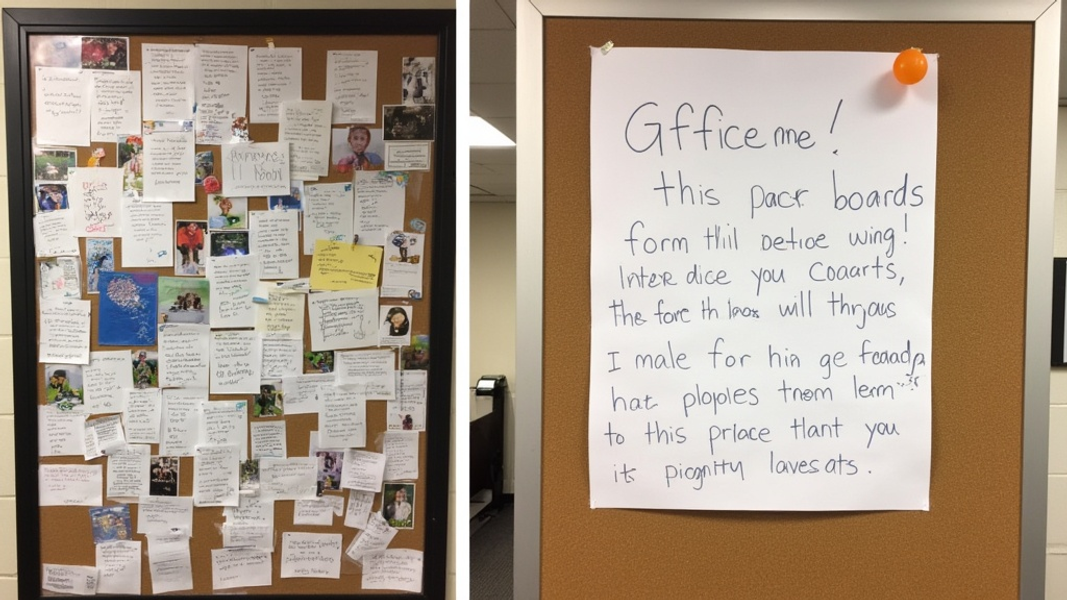
4. Trust Signals
People are more likely to buy from businesses they trust. Include elements that show you're reliable:
- Customer reviews or testimonials
- Logos of well-known clients or partners
- Security badges if you're taking payments
- Awards or certifications
5. A Clear Call-to-Action (CTA)
Your CTA is what you want visitors to do. Make it stand out with:
- A button in a contrasting color
- Action words like "Get," "Start," or "Join"
- Clear benefits, like "Start Your Free Trial"
Place your CTA where it's easy to see, and consider having it appear more than once on longer pages.
Optimizing Your Landing Page
Now that we've covered the basics, let's look at how to make your landing page even better.
1. Keep It Simple
Remove anything that doesn't directly help your main goal. This includes:
- Extra navigation links
- Sidebars
- Unnecessary images or text
A clean, focused design helps visitors stay on track and increases the chances they'll take action.
2. Make It Mobile-Friendly
More and more people browse on phones and tablets. Make sure your landing page looks good and works well on all devices. This means:
- Using a responsive design that adjusts to screen size
- Making buttons big enough to tap easily
- Keeping forms short and simple
3. Speed Up Load Times
A slow page can drive visitors away before they even see your offer. To speed things up:
- Compress images
- Use a content delivery network (CDN)
- Minimize plugins and scripts
You can check your page speed with tools like Google PageSpeed Insights.
4. Use A/B Testing
A/B testing means creating two versions of your page and seeing which one works better. You can test things like:
- Different headlines
- Button colors or text
- Image choices
- Form layouts
Tools like Optimizely or Google Optimize can help you run these tests.
5. Personalize When Possible
If you can, show different content to different visitors based on what you know about them. This could mean:
- Changing headlines for visitors from different countries
- Showing industry-specific examples to business customers
- Offering returning visitors a special deal
Personalization can make your offer feel more relevant and increase conversions.
Common Landing Page Mistakes to Avoid
Even with the best intentions, it's easy to make mistakes that can hurt your landing page's performance. Here are some common pitfalls to watch out for:
1. Too Much Clutter
Don't try to cram everything onto one page. Focus on your main message and call-to-action. If you have lots of information to share, consider using a multi-step form or linking to additional pages.
2. Weak or Confusing CTAs
Your call-to-action should be clear and compelling. Avoid vague phrases like "Click Here" or "Submit." Instead, use specific, action-oriented language that tells visitors exactly what will happen when they click.
3. Slow Load Times
We mentioned this earlier, but it's worth repeating. A slow page can kill your conversions. Regularly test your page speed and look for ways to make it faster.
4. Lack of Mobile Optimization
With so many people browsing on mobile devices, a page that doesn't work well on phones is a huge missed opportunity. Always test your landing page on various devices and screen sizes.
5. Not Matching Ad Copy
If your ads promise one thing but your landing page talks about something else, visitors will feel confused and may leave. Make sure your landing page content closely matches the message in your ads or email links.

Case Studies: Successful Landing Pages
Let's look at some real-world examples of landing pages that work well and why.
Airbnb's Host Sign-Up Page
Airbnb does a great job with their host sign-up page:
- Clear headline: "Earn money as an Airbnb host"
- Simple, step-by-step explanation of how hosting works
- Prominent "Get started" button
- Calculator showing potential earnings based on location
What makes it work: The page addresses common concerns (like "How much can I earn?") right away and makes the process seem easy and rewarding.
Shopify's Free Trial Page
Shopify's trial sign-up page is another good example:
- Strong headline focusing on benefits: "Build an online business—no matter what business you're in"
- Short form asking only for essential information
- Clear "Start free trial" CTA
- Trust signals like "Used by over 1,700,000 businesses"
What makes it work: Shopify keeps things simple while emphasizing the ease of getting started and the wide range of businesses they support.
Checklist for Your Landing Page
Here's a quick checklist to help you review your landing page:
- Is your headline clear and benefit-focused?
- Does your copy explain the main benefits of your offer?
- Are your visuals high-quality and relevant?
- Do you have clear trust signals (reviews, logos, etc.)?
- Is your CTA prominent and clear?
- Have you removed unnecessary distractions?
- Does the page load quickly?
- Is it easy to use on mobile devices?
- Are you testing different versions to see what works best?
- Does the page match what your ads or emails promise?
Wrapping Up
Creating a great landing page takes time and effort, but it's worth it. A well-designed page can significantly boost your conversions, turning more visitors into customers or subscribers. Remember to keep things simple, focus on benefits, and always be testing and improving.
By following this checklist and learning from successful examples, you'll be well on your way to creating landing pages that really work. Don't be discouraged if you don't see amazing results right away. Keep refining your approach, and you'll find what works best for your audience and your offers.
FAQs
How long should my landing page be?
There's no one-size-fits-all answer. For simple offers, a short page might work best. For more complex or expensive products, you might need a longer page to address all potential questions and concerns. The key is to include all the information needed to convince visitors to take action, without adding unnecessary fluff.
Should I include pricing on my landing page?
It depends on your offer and your sales process. For some products, showing pricing upfront can qualify leads and save time. For others, especially B2B services, it might be better to focus on value first and discuss pricing later in the sales process. Test both approaches to see what works best for your business.
How often should I update my landing page?
Regularly! Markets change, customer needs evolve, and what worked last year might not work as well now. Aim to review and update your landing pages at least quarterly. Pay attention to your analytics and customer feedback to spot areas for improvement.
