
Imagine launching a product you've poured months of effort into, only to find users struggling to navigate its most basic features. Ouch. This comprehensive guide will walk you through everything you need to know about user testing, helping you avoid costly mistakes and create products your customers will love.
What is User Testing?
User testing is a method of evaluating a product or service by testing it with real users. It's a crucial step in the product development process that helps teams understand how people interact with their creations in real-world situations.
At its core, user testing is about gathering feedback directly from the people who will use your product. This feedback can reveal issues with usability, functionality, or design that might not be obvious to the creators. It's like having a fresh pair of eyes look at your work and point out things you might have missed.
User testing benefits both businesses and users. For businesses, it can lead to better products, increased customer satisfaction, and ultimately, higher sales. For users, it means products that are easier to use, more intuitive, and better suited to their needs.
There are several types of user testing. Moderated testing involves a researcher guiding participants through tasks and asking questions. Unmoderated testing allows users to complete tasks on their own time, often using screen recording software to capture their actions and thoughts.
When to Conduct User Testing
User testing isn't a one-time event. It should happen throughout the product development cycle. Here's when you should consider testing:
Early concept validation is crucial. Before you invest too much time and resources into development, test your ideas with potential users. This can help you avoid building something people don't want or need.
During development iterations, regular testing can catch issues early when they're easier and cheaper to fix. It's much better to find out about a confusing feature while you're still building it, rather than after launch.
Pre-launch final checks are your last chance to make sure everything works as intended before your product goes live. This is when you can catch any last-minute issues that might have slipped through earlier testing rounds.
Post-launch improvements are ongoing. Just because your product is live doesn't mean testing stops. Keep gathering feedback and making improvements based on how people are using your product in the real world.
Setting Up Your User Testing Process
Define Your Goals
Before you start testing, you need to know what you're trying to learn. Are you looking to improve the sign-up process? Trying to understand why users aren't using a certain feature? Your goals will shape the entire testing process.
Identify specific objectives for each round of testing. Maybe you want to see if users can complete a purchase without help, or if they can find important information quickly. These objectives will guide your test design.
Determine key metrics to measure success. This could be task completion rates, time spent on specific actions, or user satisfaction scores. Having clear metrics helps you track improvements over time.
Choose Your Testing Method
Deciding between remote and in-person testing depends on your needs and resources. Remote testing can be cheaper and allows you to reach a wider audience. In-person testing gives you more control over the testing environment and allows for more in-depth observation.
Moderated sessions let you ask follow-up questions and dig deeper into user behavior. Unmoderated tests can be done at scale and often feel more natural to participants.
Select Your Target Participants
Creating user personas can help you identify who you should be testing with. Think about the different types of people who might use your product and what their needs and goals might be.
Recruitment strategies vary depending on your product and target audience. You might use social media ads, email lists, or specialized recruitment services to find the right participants.
Prepare Your Test Plan
Writing effective tasks is key to getting useful feedback. Tasks should be realistic and reflect how people would actually use your product. Avoid giving too much direction - you want to see how users naturally interact with your product.
Crafting non-leading questions is important to avoid biasing your results. Instead of asking "Do you like this feature?", try "What are your thoughts on this feature?". This allows participants to give more honest and detailed feedback.
Popular User Testing Tools and Platforms
There are many tools available to help with user testing. Here are a few popular options:
UserTesting is a well-known platform that provides access to a large pool of testers and offers both moderated and unmoderated testing options.
Userbrain focuses on quick, iterative testing. It's great for getting fast feedback on specific features or designs.
Lookback allows you to conduct live interviews and usability tests remotely, with features for screen sharing and recording.
Maze is designed for unmoderated testing and provides detailed analytics on user behavior.

Step-by-Step Guide to Conducting User Tests
-
Recruit participants who match your target audience. Be clear about what you're asking them to do and how long it will take.
-
Set up your testing environment. This might be a quiet room for in-person tests or a video conferencing tool for remote sessions. Make sure all necessary equipment is working properly.
-
Brief participants and obtain consent. Explain the purpose of the test and how their data will be used. Make sure they're comfortable and understand that you're testing the product, not them.
-
Conduct the test sessions. If it's a moderated test, guide participants through tasks and ask questions. For unmoderated tests, make sure instructions are clear and easy to follow.
-
Take notes and record observations. Pay attention to both what participants say and what they do. Their actions can often reveal more than their words.
-
Debrief participants after the session. Ask if they have any final thoughts or questions. Thank them for their time and input.
-
Analyze results and identify patterns. Look for common issues or behaviors across multiple participants. Don't just focus on problems - note positive experiences too.
-
Create actionable insights and recommendations. Based on your findings, what specific changes could improve the user experience?
Analyzing and Interpreting User Testing Data
User testing generates two types of data: qualitative and quantitative. Qualitative data includes user comments, observations of their behavior, and answers to open-ended questions. This type of data gives you rich insights into why users do what they do.
Quantitative data includes metrics like task completion rates, time on task, and satisfaction scores. This data helps you measure performance and track improvements over time.
To make sense of all this information, start by identifying common themes and pain points. Look for issues that came up repeatedly across different users. These are likely your biggest opportunities for improvement.
Prioritize issues based on how severe they are and how often they occur. A critical error that happens rarely might be less important to fix than a minor annoyance that affects every user.
Turning Insights into Action
Once you have your findings, it's time to put them to use. Collaborating with design and development teams is crucial at this stage. Share your insights and work together to come up with solutions.
Iterating based on user feedback is an ongoing process. Make changes, then test again to see if they solved the problem. Sometimes a fix for one issue might create new problems, so continuous testing is important.
Measuring the impact of changes helps justify the time and resources spent on user testing. Track your key metrics over time to show how user experience improvements affect business outcomes.
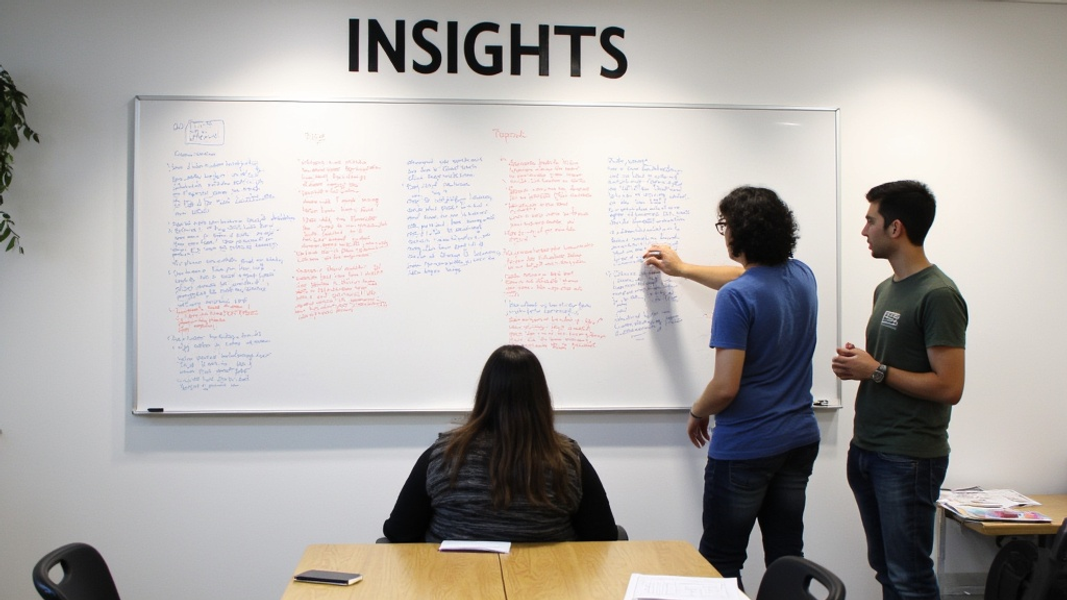
Case Studies: User Testing Success Stories
Airbnb is a great example of how user testing can lead to major improvements. When redesigning their search results page, they conducted extensive user testing to understand how people were using filters and sorting options. This led to a more intuitive design that made it easier for users to find the perfect place to stay.
Dropbox used user testing to improve their onboarding process. They found that many new users weren't completing the initial setup, which was crucial for them to start using the product. Through iterative testing and refinement, they created a simpler, more engaging onboarding flow that significantly increased user activation rates.
Common User Testing Mistakes to Avoid
One of the biggest mistakes in user testing is asking leading questions. These are questions that push participants towards a certain answer. For example, "Don't you think this new feature is great?" Instead, ask open-ended questions like "What are your thoughts on this new feature?"
Ignoring negative feedback is another common pitfall. It's natural to want to defend your work, but negative feedback is often the most valuable. It shows you where you can improve.
Testing too late in the development process can be costly. If you wait until everything is built to start testing, you might find major issues that are expensive and time-consuming to fix. Start testing early and often to catch problems when they're easier to solve.
Conclusion
User testing is a powerful tool for creating products that people love. By involving real users throughout the development process, you can catch issues early, validate your ideas, and create experiences that truly meet user needs.
Remember, user testing isn't a one-time event. It's an ongoing process of learning and improvement. Start small if you need to, but start somewhere. The insights you gain will be invaluable in shaping your product's success.
FAQs
How many participants do I need for user testing?
For most usability tests, 5 to 8 participants can uncover about 80% of core usability issues. However, the exact number depends on your goals and the type of testing you're doing.
How long should a user testing session last?
Typically, sessions last between 30 minutes to an hour. Longer sessions can lead to participant fatigue, while shorter ones might not provide enough depth.
Can I use my team members for user testing?
It's best to avoid using team members as they're too familiar with the product. Aim for participants who match your target users for the most valuable insights.
How often should we conduct user testing?
Ideally, user testing should be an ongoing part of your development process. Many teams run small tests every few weeks or with each significant product update.
What's the difference between user testing and beta testing?
User testing is typically more controlled and focused on specific tasks or features. Beta testing involves releasing a near-final version of your product to a larger group of users for real-world use.
