
Are you tired of wasting time on leads that never convert? Lead scoring might be the solution you've been looking for. In this guide, we'll explain lead scoring, its benefits, and how to implement it effectively to boost your sales and marketing efforts.
What is Lead Scoring?
Lead scoring is a method used by sales and marketing teams to rank potential customers based on their likelihood to become paying clients. It's a way to prioritize leads, allowing teams to focus their efforts on the most promising prospects.
The process involves assigning point values to various attributes and behaviors of potential customers. These points are then added up to give each lead a total score. The higher the score, the more likely the lead is to convert.
Types of Data Used in Lead Scoring
Lead scoring systems typically use three main types of data:
-
Demographic Data: This includes information about the individual, such as their age, job title, or income level.
-
Firmographic Data: For B2B companies, this data relates to the prospect's company, including industry, company size, and annual revenue.
-
Behavioral Data: This tracks how the lead interacts with your company, such as website visits, email opens, or content downloads.
By combining these data types, you can create a comprehensive picture of each lead and their potential value to your company.
Benefits of Lead Scoring
Implementing a lead scoring system can bring several key benefits to your sales and marketing efforts.
Improved Sales Efficiency
One of the main advantages of lead scoring is that it helps your sales team work more efficiently. By focusing on leads with higher scores, salespeople can spend their time on prospects who are more likely to convert. This means less time wasted on cold leads and more time closing deals with hot prospects.
Better Alignment Between Marketing and Sales
Lead scoring creates a common language between marketing and sales teams. It provides a clear, objective way to determine when a lead should be passed from marketing to sales. This alignment can reduce friction between the two departments and create a smoother, more effective sales funnel.
Increased Conversion Rates
When your sales team focuses on the most promising leads, conversion rates naturally improve. Lead scoring helps identify the leads that are most ready to buy, allowing your team to strike while the iron is hot. This targeted approach can significantly boost your overall sales performance.
Lead Scoring Models
There are several different approaches to lead scoring. Let's explore some of the most common models.
1. Demographic/Firmographic Model
This model scores leads based on how well they match your ideal customer profile. For B2B companies, this might include factors like:
- Company size
- Industry
- Annual revenue
- Geographic location
For B2C businesses, demographic factors might include:
- Age
- Income level
- Education
- Marital status
Each attribute is assigned a point value based on its importance to your business. For example, if you primarily serve enterprise-level clients, you might assign more points to companies with over 1000 employees.
2. Behavioral Model
The behavioral model focuses on how leads interact with your company. This can include actions like:
- Visiting your website
- Opening marketing emails
- Downloading content
- Attending webinars
- Engaging with social media posts
Each action is assigned a point value based on its perceived importance in the buying process. For instance, downloading a product brochure might be worth more points than simply visiting your homepage.
3. Predictive Lead Scoring
Predictive lead scoring uses artificial intelligence and machine learning to analyze large amounts of data and identify patterns that indicate a lead's likelihood to convert. This model can take into account hundreds of data points, including some that might not be obvious to human analysts.
HubSpot, a popular CRM platform, offers predictive lead scoring capabilities that can automatically analyze your customer data and create a custom scoring model.
How to Implement Lead Scoring
Now that we've covered the basics, let's dive into how you can implement lead scoring in your own business.
1. Define Your Ideal Customer Profile
The first step in creating a lead scoring system is to clearly define your ideal customer. This process should involve both your sales and marketing teams, as they each bring valuable insights to the table.
Start by analyzing your existing customer base. Look for common characteristics among your best customers - those who have the highest lifetime value, shortest sales cycles, or lowest churn rates. These characteristics will form the basis of your ideal customer profile.
2. Choose Scoring Criteria
Once you have your ideal customer profile, you can start choosing the criteria you'll use to score leads. This should include both demographic/firmographic data and behavioral data.
For example, your criteria might include:
- Company size (firmographic)
- Job title of the contact (demographic)
- Industry (firmographic)
- Number of website visits (behavioral)
- Types of content downloaded (behavioral)
- Email engagement (behavioral)
Remember, the criteria you choose should be relevant to your specific business and sales process.
3. Assign Point Values
Now it's time to assign point values to each of your chosen criteria. This is where you'll need to make some judgment calls based on your understanding of your sales process.
A common approach is to use a 100-point scale, where a score of 100 represents a perfect fit for your ideal customer profile. You might then assign points like this:
- Company size matches ideal profile: 20 points
- Job title is decision-maker: 15 points
- Industry matches target market: 20 points
- Visited pricing page: 10 points
- Downloaded product guide: 15 points
- Opened 3+ marketing emails: 10 points
The exact point values will depend on what's most important for your business.
4. Set Up Lead Scoring Software
While it's possible to score leads manually, it's much more efficient to use software. Many CRM systems, like Salesforce and HubSpot, have built-in lead scoring capabilities.
When setting up your lead scoring system in your chosen software, make sure to integrate it with your existing systems. This might include your marketing automation platform, your website analytics, and your email marketing tool.
5. Test and Refine Your Model
Once your lead scoring system is set up, it's important to test it and refine it over time. Start with a pilot program, perhaps focusing on a specific segment of your leads.
Monitor the results closely. Are the leads with high scores actually converting at a higher rate? Are there any unexpected patterns emerging? Use these insights to adjust your scoring criteria and point values as needed.
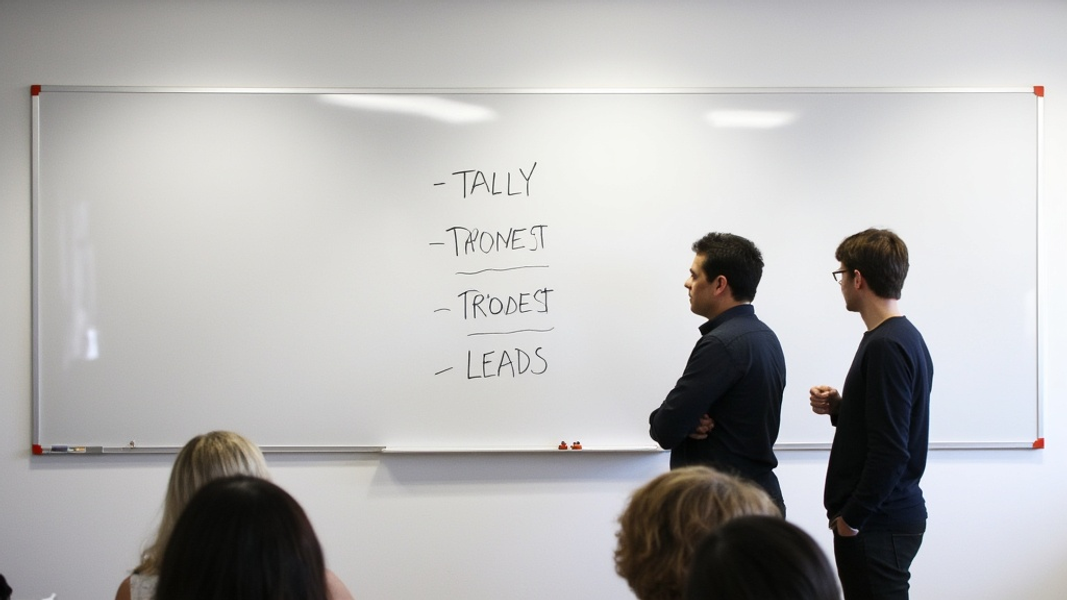
Lead Scoring Best Practices
To get the most out of your lead scoring system, keep these best practices in mind:
Regularly Review and Update
Your lead scoring model should not be set in stone. As your business evolves and market conditions change, you may need to adjust your scoring criteria. Plan to review your model at least quarterly, and be prepared to make changes if you notice it's not accurately predicting lead quality.
Use Negative Scoring
Not all actions indicate a positive interest in your product. Some behaviors might suggest that a lead is not a good fit. For example, if someone frequently visits your careers page, they might be more interested in a job than in buying your product. Consider using negative scores for these types of actions to help filter out poor-quality leads.
Align Scoring Thresholds with Sales Capacity
Your lead scoring thresholds should align with your sales team's capacity. If you set the bar too low, your sales team might be overwhelmed with leads they can't handle. If it's too high, they might not have enough leads to work with. Find the right balance by closely monitoring your sales team's workload and adjusting as needed.
Incorporate Time Decay
A lead's score should reflect their current level of interest. Consider implementing a time decay factor in your scoring model. This means that points for certain actions (like website visits or content downloads) gradually decrease over time if the lead doesn't continue to engage with your company.
Case Studies
Let's look at a couple of real-world examples of companies that have successfully implemented lead scoring.
Marketo's Lead Scoring Success
Marketo, a leading marketing automation platform, implemented a lead scoring system that dramatically improved their sales efficiency. By using a combination of demographic and behavioral scoring, they were able to increase their sales team's productivity by 30%.
Marketo's system assigned points based on factors like job title, company size, and industry, as well as behaviors like website visits, content downloads, and email engagement. They also used negative scoring for actions like unsubscribing from emails or visiting the careers page.
The result was a more focused sales effort, with reps spending their time on the leads most likely to convert. This not only increased their conversion rates but also improved the overall customer experience, as prospects were contacted at the right time in their buying journey.
Adobe's Predictive Lead Scoring Implementation
Adobe, the software giant known for products like Photoshop and Acrobat, took their lead scoring to the next level with predictive analytics. They implemented a machine learning-based system that analyzed hundreds of data points to predict which leads were most likely to convert.
Adobe's system looked at traditional factors like company size and industry, but also incorporated more nuanced data points like the technologies a company was using, their hiring patterns, and even social media sentiment.
The results were impressive. Adobe saw a 15% increase in conversion rates after implementing their predictive lead scoring system. They were able to identify high-value leads earlier in the sales process, allowing their marketing team to nurture these leads more effectively before handing them off to sales.

Common Lead Scoring Mistakes to Avoid
While lead scoring can be a powerful tool, there are some common pitfalls to watch out for:
Overcomplicating the Model
It's tempting to try to account for every possible factor in your lead scoring model. However, this can lead to a system that's overly complex and difficult to maintain. Start with a simpler model focusing on the most important factors, and add complexity only as needed.
Ignoring Data Quality Issues
Your lead scoring system is only as good as the data it's based on. Make sure you have processes in place to maintain data quality, including regular data cleaning and validation.
Failing to Involve Sales Team in the Process
Your sales team has valuable insights into what makes a good lead. Make sure to involve them in the process of creating and refining your lead scoring model. Their front-line experience can help ensure your model accurately reflects the realities of your sales process.
Frequently Asked Questions
How often should I update my lead scoring model?
It's a good idea to review your lead scoring model at least quarterly. However, if you notice significant changes in your business or market, you may need to update it more frequently.
Can lead scoring work for small businesses?
Absolutely! While lead scoring is often associated with larger companies, it can be valuable for businesses of any size. Even if you're dealing with a smaller number of leads, scoring can help you prioritize your efforts and focus on the most promising prospects.
What's the difference between MQLs and SQLs?
MQL stands for Marketing Qualified Lead, while SQL stands for Sales Qualified Lead. MQLs are leads that the marketing team has identified as ready for sales follow-up based on lead scoring and other criteria. SQLs are leads that the sales team has qualified as ready for active sales engagement. Lead scoring can help determine when an MQL becomes an SQL.
How does lead scoring integrate with my CRM?
Most modern CRM systems have built-in lead scoring capabilities or integrate with lead scoring tools. The lead score typically appears as a field on the lead or contact record, allowing sales reps to quickly see which leads are most promising. Many CRMs also allow you to set up automated actions based on lead scores, such as assigning high-scoring leads to specific sales reps or triggering nurture campaigns for low-scoring leads.
In conclusion, lead scoring is a powerful tool that can significantly improve your sales and marketing efficiency. By focusing your efforts on the most promising leads, you can increase your conversion rates and grow your business more effectively. Remember to start with a clear understanding of your ideal customer, choose your scoring criteria carefully, and continually refine your model based on real-world results. With patience and persistence, lead scoring can become a key driver of your sales success.
