
Introduction
Are you about to launch new software but feel unsure if it's truly ready? Have you thought about how real users might interact with your product? Beta testing can help you uncover key insights and polish your software before its public debut. This guide will walk you through the entire beta testing process, from planning to execution, helping you create a product that truly meets user needs. Let's explore how beta testing can revolutionize your product development and turn your good software into something exceptional.
Understanding Beta Testing
What is Beta Testing?
Beta testing is a crucial phase in software development where real users try out a nearly finished product. It happens just before the official release and aims to catch bugs and gather user feedback. This step is vital because it gives developers a chance to see how their product performs in the real world, outside of controlled testing environments.
Why Beta Testing Matters
Beta testing is more than just a final check. It's a powerful tool that can validate your product's viability in the market. By putting your software in the hands of potential customers, you get honest feedback about its usefulness and appeal. This process often reveals issues that internal testing might miss, such as confusing interfaces or features that don't quite meet user needs.
Moreover, beta testing provides valuable data on how people actually use your product. This real-world usage information can be gold for refining features, improving user experience, and even shaping your marketing strategy. It's the difference between guessing what users want and knowing for sure.
Beta Testing vs. Alpha Testing
While both are important, beta and alpha testing serve different purposes:
- Alpha testing is done in-house by the development team. It's about catching obvious bugs and making sure basic functions work.
- Beta testing involves real users outside your company. It focuses on how the product performs in various real-world scenarios.
The key difference lies in who does the testing and where it happens. Alpha testing is controlled and internal, while beta testing is less controlled but more realistic. This shift in environment and testers often reveals issues that alpha testing can't catch, making beta testing an essential step in creating user-friendly software.
Types of Beta Testing
Closed Beta Testing
Closed beta testing involves a small, chosen group of testers. This approach gives developers more control over who uses the product and how feedback is collected. It's great for getting detailed, focused feedback on specific aspects of your software.
The downside? The small tester pool might not catch all potential issues or represent your entire target market. But for products that need careful handling or have sensitive features, closed beta testing is often the best choice.
Open Beta Testing
Open beta testing casts a wider net. It allows a large number of users to try your product, often with few restrictions on who can participate. This method is excellent for stress-testing your software and gathering a diverse range of opinions.
The benefits of open beta testing include:
- More comprehensive feedback
- Better representation of your target market
- Increased chance of catching rare bugs
However, it can be harder to manage. You might get overwhelmed with feedback, and there's a risk of your unfinished product being judged prematurely. Still, for many software products, especially those aimed at a broad market, the benefits often outweigh these risks.
Technical Beta Testing
Technical beta testing focuses on the nitty-gritty details of your software. It involves tech-savvy users who can dig deep into your product's functionality. These testers are great at finding complex bugs and issues that might slip past average users.
This type of testing is crucial for:
- Identifying performance issues
- Uncovering compatibility problems
- Ensuring security features work as intended
While it might not give you much insight into user experience, technical beta testing is vital for ensuring your product is robust and reliable.
Marketing Beta Testing
Marketing beta testing is less about finding bugs and more about generating buzz. It often involves influencers or early adopters who can help spread the word about your upcoming product. This approach can be a powerful tool for building anticipation and gathering early market feedback.
The goals of marketing beta testing include:
- Gauging market interest
- Collecting testimonials and user stories
- Refining marketing messages based on user reactions
While it shouldn't replace technical testing, marketing beta testing can be a valuable addition to your product launch strategy.

Planning Your Beta Test
1. Define Clear Objectives
Start by setting specific goals for your beta test. What do you want to learn? Are you looking to uncover bugs, improve user experience, or gauge market interest? Clear objectives will guide your entire testing process and help you measure success.
Some common beta testing objectives include:
- Identifying and fixing critical bugs
- Assessing user satisfaction with key features
- Determining if the product meets market needs
- Gathering data on user behavior and preferences
Remember, your objectives should be specific and measurable. Instead of a vague goal like "improve the product," aim for something like "reduce the number of clicks needed to complete a purchase by 50%."
2. Choose the Right Type of Beta Test
Based on your objectives and the nature of your product, decide which type of beta test suits you best. Consider factors like:
- The complexity of your product
- Your target audience
- The level of confidentiality needed
- Your resources for managing feedback
For example, if you're developing a niche B2B software, a closed beta with carefully selected testers might be ideal. On the other hand, a consumer app might benefit more from an open beta to gather diverse feedback.
3. Determine Test Duration
Set a realistic timeline for your beta test. It should be long enough to gather meaningful data but short enough to maintain momentum. Most beta tests run between 4 to 8 weeks, but this can vary based on your product's complexity and your specific goals.
Consider breaking your beta test into phases:
- Initial release and bug hunting (1-2 weeks)
- Feature testing and user experience feedback (2-3 weeks)
- Final polish and performance testing (1-2 weeks)
This phased approach can help you focus on different aspects of your product throughout the testing period.
4. Select Beta Testers
Choosing the right beta testers is crucial. They should represent your target users and be able to provide valuable feedback. Look for testers who:
- Match your target demographic
- Have relevant experience or expertise
- Are willing to actively participate and provide detailed feedback
Recruit testers through various channels:
- Your existing customer base or mailing list
- Social media and online forums related to your product niche
- Beta testing platforms like Betabound or BetaTesting
Aim for a diverse group of testers to get a well-rounded perspective on your product.
5. Prepare Testing Materials
Create clear instructions and guidelines for your beta testers. This should include:
- How to install and use the product
- What aspects to focus on during testing
- How to report bugs or provide feedback
- Any specific tasks or scenarios you want testers to try
Develop tools for collecting feedback, such as:
- Surveys for gathering structured feedback
- A bug reporting system (like Jira or Bugzilla)
- A forum or chat platform for testers to discuss their experiences
Clear communication and easy-to-use feedback tools will encourage more active participation from your testers.
6. Set Up Testing Infrastructure
Ensure your product is ready for testing. This includes:
- Creating a stable beta version of your software
- Setting up servers or cloud infrastructure to support the beta test
- Implementing analytics tools to track usage and gather data
Also, prepare support channels for your testers. This might include:
- A dedicated email address for beta-related queries
- A help desk system for managing support tickets
- Regular check-ins or update meetings with your testing team
With proper planning and infrastructure in place, you'll be well-prepared to launch your beta test and gather valuable insights.
Executing the Beta Test
1. Launch the Beta Test
Kicking off your beta test is an exciting moment. Start by sending out clear instructions to your testers. Include:
- Download or access links for the software
- Login details (if needed)
- A quick-start guide
- Information on how to report issues or give feedback
Make sure to set clear expectations. Tell testers what you're looking for and how often you'd like them to use the product. A good rule of thumb is to ask for at least 30 minutes of use per day or 3-4 hours per week.
2. Monitor Tester Engagement
Keep a close eye on how your testers are using the product. Use analytics tools to track:
- How often testers are logging in
- Which features they're using most
- Where they're spending the most time
If you notice some testers aren't engaging much, reach out to them. A friendly reminder or a quick survey can help re-engage inactive testers and provide insights into why they might not be using the product as much as expected.
3. Collect Feedback
Gathering feedback is the heart of beta testing. Use a mix of methods to get a full picture:
- Regular surveys (weekly or bi-weekly)
- In-app feedback tools
- User interviews or focus groups
- Bug reporting systems
Encourage detailed feedback. Instead of just "I like it" or "It doesn't work," ask testers to describe their experiences in depth. What were they trying to do? What did they expect to happen? What actually happened?
4. Manage Bug Reports
Set up a system to track and prioritize bugs. A simple approach might be:
- Critical (crashes, data loss)
- Major (significant feature not working)
- Minor (cosmetic issues, small inconveniences)
Communicate with your testers about bug fixes. Let them know when you've addressed an issue they reported. This shows you value their input and encourages them to keep reporting problems.
5. Provide Support to Testers
Be available to help your testers. Quick, helpful responses to their questions or issues will keep them engaged and positive about your product. Consider:
- Setting up a dedicated support email
- Using a chat system for real-time help
- Creating a FAQ or knowledge base for common issues
Remember, every interaction with a tester is a chance to learn more about how people use your product.
6. Iterate Based on Feedback
Don't wait until the end of the beta to start making changes. If you spot critical issues or easy-to-implement improvements, act on them quickly. This shows testers their feedback matters and keeps the product evolving throughout the beta period.
For bigger changes, keep a list and plan them for future updates. Let testers know about your plans – they'll appreciate knowing their input is shaping the product's future.
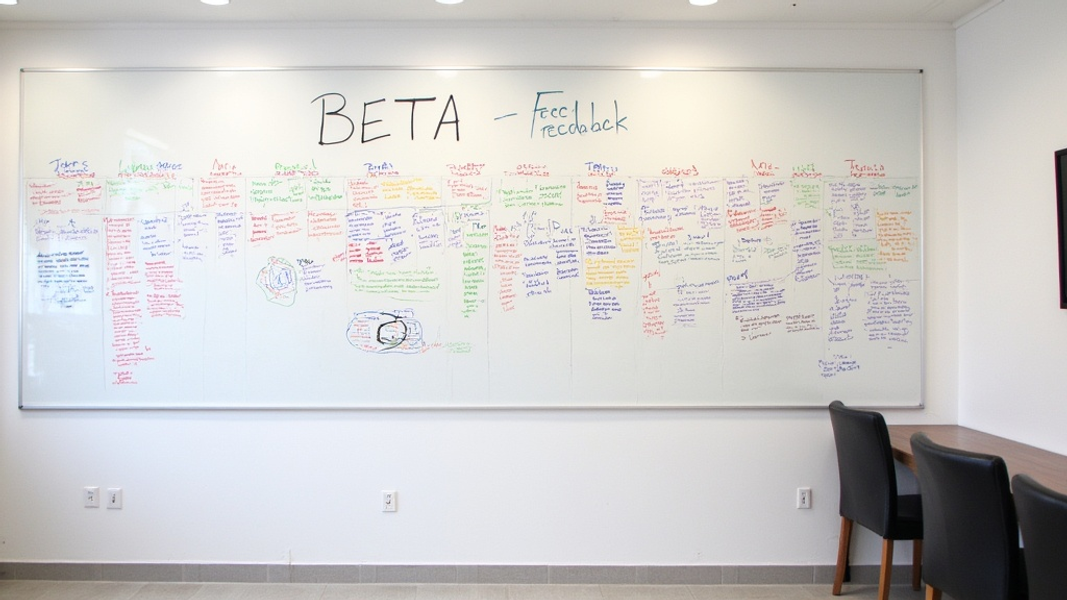
Analyzing Beta Test Results
Organizing Feedback
Once your beta test is complete, it's time to make sense of all the data you've collected. Start by organizing feedback into categories:
- Bug reports
- Feature requests
- Usability issues
- Performance concerns
Look for patterns in the feedback. Are many users struggling with the same feature? Is there a common request for a new function? These patterns can guide your post-beta improvements.
Prioritizing Issues
Not all feedback is equally important. Prioritize issues based on:
- How many users reported the problem
- The impact on core functionality
- Alignment with your product goals
- Resources required to address the issue
Create an action plan that balances quick wins (easy fixes that make a big difference) with longer-term improvements.
Evaluating User Satisfaction
Look at overall user sentiment. Did testers enjoy using your product? Would they recommend it to others? Tools like the Net Promoter Score (NPS) can be helpful here.
Identify your product's strengths and weaknesses from the user's perspective. What features did people love? Where did they get frustrated? This information is gold for both product development and marketing.
Making Data-Driven Decisions
Use the insights from your beta test to guide your next steps. This might include:
- Refining features based on user behavior
- Adding new functions that many testers requested
- Simplifying parts of the UI that caused confusion
- Focusing marketing messages on features users loved
Remember to balance user feedback with your business goals and technical constraints. Not every suggestion needs to be implemented, but each piece of feedback should be considered.
Post-Beta Actions
1. Implement Critical Changes
Start by addressing the most pressing issues uncovered during the beta. Focus on:
- Fixing major bugs that impact core functionality
- Improving features that received the most negative feedback
- Enhancing performance if users reported slowdowns or crashes
Prioritize changes that will have the biggest impact on user satisfaction and product stability.
2. Plan Future Updates
Create a roadmap for implementing non-critical improvements and new features. This might include:
- Long-term feature requests that align with your product vision
- Usability enhancements that require more extensive redesign
- Performance optimizations that need more time to implement
Share this roadmap with your beta testers. It shows you value their input and gives them a reason to stay engaged with your product.
3. Communicate with Beta Testers
Thank your testers for their participation. Let them know how their feedback influenced the product. Consider offering them:
- Early access to the final product
- Special discounts or perks
- Recognition in your product's credits or website
Good communication here can turn beta testers into loyal customers and brand advocates.
4. Prepare for Launch
Use the insights from your beta test to refine your launch strategy. This might involve:
- Adjusting your marketing messages based on what users loved about the product
- Preparing support resources for issues you know users might face
- Setting realistic expectations for performance and features
Consider creating a waitlist page to build anticipation for your product launch. Tools like FastWaitlist can help you manage this effectively.
5. Conduct a Beta Test Retrospective
Evaluate your beta testing process. What worked well? What could be improved? Use these insights to refine your approach for future product releases.
Conclusion
Beta testing is a powerful tool for creating software that truly meets user needs. By involving real users early in the process, you can catch issues, refine features, and validate your product before it hits the market. Remember, the goal isn't perfection, but rather to create a product that solves real problems for your users.
As you move forward with your product development, keep the lessons from your beta test in mind. Stay connected with your users, be open to feedback, and never stop iterating. With this approach, you're well on your way to creating software that not only works well but truly delights your users.
For more insights on validating product ideas and building anticipation for launches, check out FastWaitlist's blog. It's packed with tips to help you make the most of your product launch.
FAQs
How long should a beta test last?
Most beta tests run for 4 to 8 weeks. However, the ideal length depends on your product's complexity and your specific goals. A simple app might need just a few weeks, while a complex software suite could require several months of testing.
How many beta testers do I need?
The number of beta testers you need varies based on your product and goals. A good rule of thumb is to aim for 100-300 testers for a consumer app, or 10-50 for a specialized B2B product. Quality of feedback is more important than quantity, so focus on finding engaged, relevant testers.
Should I offer incentives to beta testers?
Offering incentives can help attract and engage beta testers. Common incentives include early access to the final product, exclusive features, or discounts. However, be careful not to bias your results – you want honest feedback, not just positive reviews.
How do I handle negative feedback during beta testing?
Negative feedback is valuable – it highlights areas for improvement. Respond to negative feedback by:
- Thanking the tester for their honesty
- Asking for more details to understand the issue fully
- Explaining how you plan to address their concerns
- Following up once you've made changes
Remember, constructive criticism helps you create a better product in the long run.
What if I discover a major flaw during beta testing?
If you uncover a significant issue during beta testing, don't panic. This is exactly why you run a beta test. Take these steps:
- Communicate openly with your testers about the problem
- Prioritize fixing the issue
- Consider extending the beta period if needed
- Use the experience to improve your development process
Discovering and fixing major flaws during beta is far better than after your official launch.
