
Did you know that over 43% of websites use WordPress? But what if it's not the right fit for you? This post will explore the top WordPress alternatives to help you find the perfect platform for your needs.
Why Consider WordPress Alternatives?
WordPress has been a go-to choice for many website owners for years. It's powerful, flexible, and has a huge community. But it's not perfect for everyone.
For beginners, WordPress can feel like a maze. There are so many options, plugins, and settings that it's easy to get lost. Some users find themselves spending more time figuring out how to use WordPress than actually building their website.
Some businesses need special features that WordPress doesn't offer out of the box. For example, if you want to run an online store, you might need more robust eCommerce tools. Or if you're a blogger who wants to focus on writing, you might prefer a simpler platform without all the extra bells and whistles.
Performance and security are other reasons why people look for alternatives. While WordPress can be fast and secure, it often requires additional plugins and careful setup to achieve top performance. Some alternatives offer better speed and security without extra work.
Top WordPress Alternatives
Let's dive into some of the best WordPress alternatives available today. Each platform has its own strengths, so think about what matters most for your website as we explore these options.
1. Wix
Wix has become a popular choice for those who want an easy way to build a website. Its main selling point is its user-friendly drag-and-drop interface. You can move elements around your page just by clicking and dragging, which makes design a breeze even if you've never built a website before.
One of Wix's standout features is its AI-powered website builder. You answer a few questions about your website goals, and the AI creates a custom design for you. It's like having a personal web designer at your fingertips.
Wix also has a huge app marketplace. You can add features like booking systems, online stores, or marketing tools with just a few clicks. This makes it easy to grow your website as your needs change.
Case Study: Small Business X, a local bakery, switched from WordPress to Wix and saw their online orders increase by 30%. The owner said, "Wix made it so easy to showcase our products and take orders online. We didn't need any tech help - we did it all ourselves!"
However, Wix isn't perfect. Some users find that as their websites grow, Wix can become slower. It's also not as flexible as WordPress when it comes to advanced customizations.
2. Squarespace
Squarespace is known for its beautiful, professional-looking templates. If you want a website that looks great right out of the box, Squarespace is a top choice.
Unlike WordPress, where you often need to add plugins for basic features, Squarespace includes many tools built-in. This includes things like contact forms, image galleries, and even basic eCommerce features. This all-in-one approach means less hassle setting up your site.
Squarespace is especially popular among creatives and small businesses. Its templates are designed to showcase visual content, making it great for photographers, artists, and designers.
One downside of Squarespace is that it can be more expensive than some other options, especially if you need eCommerce features. It's also not as flexible as WordPress when it comes to custom functionality.
3. Shopify
If your main goal is to sell products online, Shopify is hard to beat. It's built from the ground up for eCommerce, which means it includes all the tools you need to run an online store.
Shopify stands out for its robust inventory and order management systems. You can easily track your products, manage orders, and even handle shipping right from the Shopify dashboard. This makes it much simpler to run an online store compared to setting up an eCommerce site on WordPress.
Another big plus for Shopify is its multichannel selling capabilities. You can easily sell your products not just on your website, but also on social media platforms, online marketplaces like Amazon, and even in person with Shopify's point-of-sale system.

However, Shopify can be pricey, especially as your business grows. Its basic plan starts higher than many WordPress hosting options, and you'll need more expensive plans to access advanced features.
4. Ghost
Ghost is a platform that's laser-focused on publishing. If you're a blogger or content creator who wants a clean, distraction-free writing experience, Ghost might be perfect for you.
One of Ghost's standout features is its built-in membership and subscription tools. This makes it easy to create premium content or start a paid newsletter. Unlike WordPress, where you'd need to install plugins to get these features, they're built right into Ghost.
Ghost also offers a very clean, modern design out of the box. Its themes are responsive and fast-loading, which is great for both readers and search engines.
The downside of Ghost is that it's not as versatile as WordPress. It's great for publishing, but if you need a more complex website with lots of different features, you might find Ghost limiting.
5. Webflow
Webflow is a powerful platform that gives you a lot of control over your website's design without needing to code. It's like a mix between a visual website builder and a professional development tool.
With Webflow, you can create complex, custom designs using a visual interface. This makes it popular among designers who want pixel-perfect control over their websites. You can create animations, responsive designs, and even dynamic content without writing code.
Webflow also includes a content management system (CMS) that's more flexible than many other website builders. This makes it good for content-heavy websites or unique content structures.
However, Webflow has a steeper learning curve than some other WordPress alternatives. It's not as beginner-friendly as platforms like Wix or Squarespace. It can also be more expensive, especially for larger websites.
6. HubSpot CMS
The HubSpot CMS is part of HubSpot's larger suite of marketing tools. If you're focused on growing your business and generating leads, this could be a great choice.
One of HubSpot CMS's biggest strengths is its integration with HubSpot's other tools. You can easily connect your website to HubSpot's customer relationship management (CRM) system, email marketing tools, and more. This makes it easy to track and nurture leads right from your website.
HubSpot CMS also includes strong SEO tools. It gives you suggestions for improving your content's search engine rankings right as you're creating it. This can be a big help if you're not an SEO expert.
The main drawback of HubSpot CMS is its price. It's one of the more expensive options on this list, which might put it out of reach for smaller businesses or individual bloggers.
7. Joomla
Joomla is an open-source content management system, similar to WordPress. It's been around for a long time and has a large community of users and developers.
Joomla is known for its flexibility. It can handle many types of websites, from simple blogs to complex corporate sites. One area where Joomla shines is in creating membership sites or social networking platforms.
Like WordPress, Joomla has a large library of extensions (similar to WordPress plugins) that can add new features to your site. It also offers more built-in features than WordPress, which can mean fewer extensions to manage.
However, Joomla can be more complex to use than some other options on this list. It's not as beginner-friendly as platforms like Wix or Squarespace. It also has a smaller selection of themes and extensions compared to WordPress.
8. Drupal
Drupal is another open-source CMS that's often compared to WordPress. It's known for its power and flexibility, especially for large, complex websites.
Drupal excels at handling websites with lots of content and users. It has strong built-in tools for organizing and displaying complex content structures. This makes it popular for large organizations, universities, and government websites.
Security is another area where Drupal stands out. It has a reputation for being one of the most secure CMS options available. This can be crucial for websites that handle sensitive information.
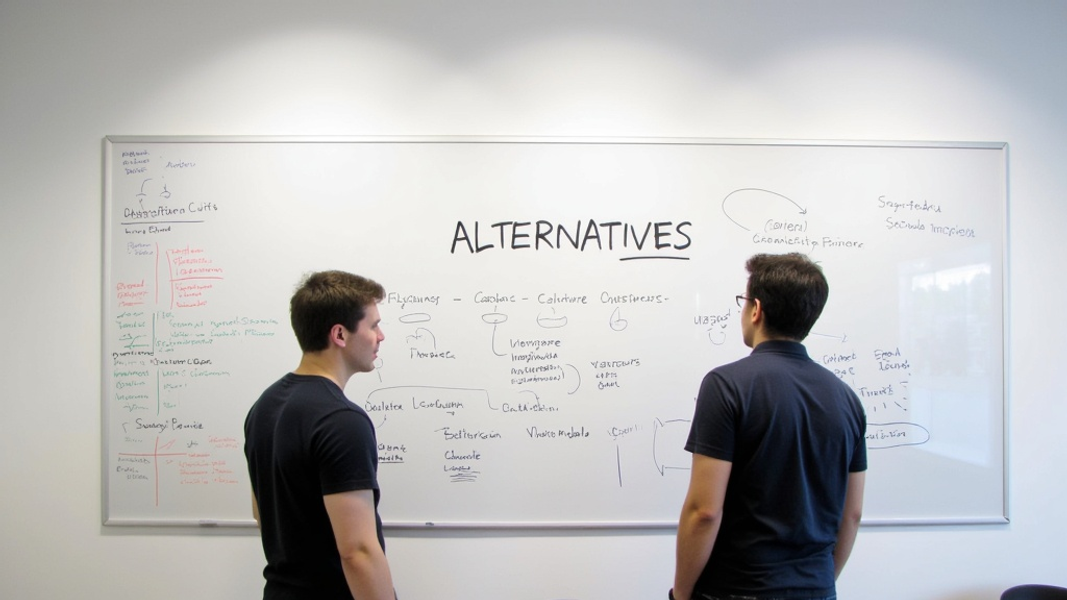
The downside of Drupal is that it has a steep learning curve. It's not a good choice for beginners or those who want to quickly set up a simple website. It also typically requires more resources to run, which can make hosting more expensive.
9. Medium
Medium is a bit different from the other options on this list. It's a publishing platform rather than a full website builder. If your main goal is to write and share articles, Medium could be a great choice.
The biggest advantage of Medium is its built-in audience. When you publish on Medium, your articles can be seen by millions of readers. Medium also handles all the technical aspects of running a blog, so you can focus entirely on writing.
Medium offers a clean, distraction-free writing interface. It's designed to make your content look good without any effort on your part. This can be great for writers who don't want to worry about design.
However, Medium has limitations. You don't have as much control over your content or how it's presented compared to having your own website. It's also not suitable if you need more than just a blog, like an online store or a complex business website.
How to Choose the Right WordPress Alternative
Picking the right platform for your website is a big decision. Here are some things to think about:
-
Think about your needs and goals. What kind of website do you want to create? A simple blog, an online store, or a complex business site? How much do you want to spend? Be clear about what you need before you start looking at options.
-
Consider your technical skills. Some platforms are easier to use than others. If you're not tech-savvy, you might prefer a simple drag-and-drop builder like Wix or Squarespace. If you're comfortable with technology, you might be happy with a more powerful but complex option like Drupal.
-
Look at the features. Make a list of the features you need for your website. Do you need eCommerce tools? Advanced SEO features? The ability to create membership areas? Make sure the platform you choose can do everything you need.
-
Think about the future. Your needs might change as your website grows. Choose a platform that can grow with you. Consider things like how easy it is to add new features or move your content to a different platform if needed.
-
Try before you buy. Most platforms offer free trials or free plans. Take advantage of these to test out the platforms you're interested in. This can help you get a feel for how easy they are to use and whether they'll meet your needs.
Remember, there's no one-size-fits-all solution. The best platform for you depends on your specific needs and goals.
Making the Switch: Tips for Migrating from WordPress
If you decide to move from WordPress to a new platform, here are some tips to make the process smoother:
-
Plan your move carefully. Make a list of all your content, including pages, posts, and media files. Decide what you want to keep and what you can leave behind.
-
Choose the right time. Try to schedule your move for a time when your website isn't too busy. This can help minimize disruption for your users.
-
Back up everything. Before you start the move, make a complete backup of your WordPress site. This gives you a safety net in case anything goes wrong.
-
Test thoroughly. After you move your content to the new platform, test everything carefully. Check all your pages, make sure your links work, and test any special features like contact forms or online stores.
-
Update your links. If your website address is changing, make sure to update any links to your site from other places, like social media profiles or business listings.
-
Let your users know. If your website is going to be down during the move, or if things are going to look different afterward, let your users know what to expect.
Moving to a new platform can take some work, but it can be worth it if you find a solution that better meets your needs.
Frequently Asked Questions
Is WordPress still a good choice in 2025?
Yes, WordPress is still a good choice for many websites. It's powerful, flexible, and has a huge community of users and developers. However, it's not the best choice for everyone, which is why it's worth looking at alternatives.
Can I move my content from WordPress to another platform?
In most cases, yes. Many platforms have tools to import content from WordPress. However, the process can be complex, especially for large websites or those with custom features.
Are WordPress alternatives more secure?
It depends on the platform. Some alternatives, like Drupal, are known for strong security. Others might be more secure for beginners because they have fewer options to misconfigure. However, any platform can be secure if it's set up and maintained properly.
Do I need coding skills to use these WordPress alternatives?
It varies by platform. Some, like Wix and Squarespace, are designed to be used without any coding knowledge. Others, like Drupal, work best if you have some technical skills. Many fall somewhere in between, allowing you to do basic tasks without coding but offering more options if you know how to code.
In conclusion, while WordPress is a great platform, it's not the only option out there. By exploring these alternatives, you can find the platform that best fits your needs, skills, and goals. Whether you're looking for simplicity, specific features, or just a change, there's likely a WordPress alternative that's perfect for you.
