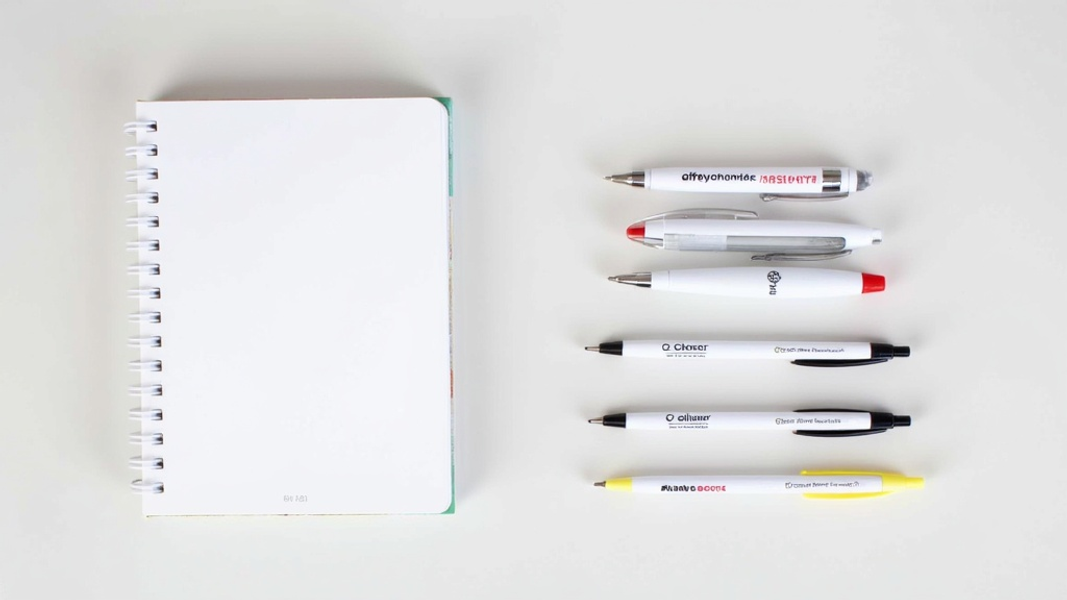
Are you getting the most out of your CRM? Many businesses use HubSpot, but it might not be the best fit for everyone. This article will explore top HubSpot alternatives to help you find the right tool for your company's needs.
Why Look Beyond HubSpot?
HubSpot is a popular choice for many businesses, but it's not without its drawbacks. Let's look at some reasons why you might want to consider other options.
1. High Costs
HubSpot's pricing can be a major hurdle, especially for small businesses or startups. While they offer a free plan, many useful features are locked behind expensive tiers. As your business grows and you need more advanced tools, the costs can quickly add up.
For example, if you want access to HubSpot's full suite of marketing automation features, you'll need to upgrade to their Professional or Enterprise plans. These plans can cost hundreds or even thousands of dollars per month, which might not be feasible for smaller companies or those just starting out.
2. Steep Learning Curve
HubSpot packs a lot of features into its platform, which can be both a blessing and a curse. For new users, the sheer number of options and settings can be overwhelming. It often takes significant time and training for teams to fully grasp all of HubSpot's capabilities.
This complexity can slow down your team's productivity, especially in the early stages of adoption. You might find yourself spending more time learning the tool than actually using it to grow your business.
3. Limited Customization
While HubSpot offers a wide range of features, it can be rigid in terms of customization. Every business has unique needs, and you might find that HubSpot's one-size-fits-all approach doesn't quite fit your specific workflows or processes.
For instance, if you have a unique sales pipeline that doesn't match HubSpot's standard stages, you might struggle to adapt the system to your needs. This lack of flexibility can force you to change your processes to fit the tool, rather than the other way around.
Top HubSpot Alternatives
Now that we've looked at some reasons to consider alternatives, let's explore some of the best options available.
1. Salesforce
Salesforce is a powerhouse in the CRM world, known for its robust features and scalability. It's a great choice for larger businesses or those planning for significant growth.
Key Features:
- Highly customizable to fit specific business needs
- Extensive app marketplace for added functionality
- Advanced analytics and reporting tools
Salesforce shines in its ability to handle complex sales processes and large amounts of data. Its customization options allow you to tailor the platform to your exact needs, whether you're in retail, healthcare, or any other industry.
However, Salesforce's power comes with a price. It can be expensive and complex to set up and maintain, often requiring dedicated IT support. Small businesses might find it overkill for their needs.
2. Zoho CRM
Zoho CRM offers a more affordable alternative to HubSpot while still providing a comprehensive set of features. It's part of a larger suite of business tools, which can be a big plus if you're looking for an integrated solution.
Key Features:
- AI-powered sales assistant for insights and predictions
- Strong mobile app for on-the-go access
- Built-in social media management tools
Zoho CRM stands out for its balance of features and affordability. Its AI assistant, Zia, can provide valuable insights to help your sales team work more effectively. The platform also integrates well with other Zoho products, creating a seamless ecosystem for your business operations.
One potential downside is that Zoho's user interface isn't as polished as some competitors. Some users find it less intuitive, which could slow down adoption in your team.
3. ActiveCampaign
For businesses focused on marketing automation, ActiveCampaign is a strong contender. It offers powerful email marketing tools alongside its CRM features.
Key Features:
- Advanced marketing automation workflows
- Detailed customer segmentation options
- Strong email design and analytics tools
ActiveCampaign excels in creating detailed, behavior-based marketing campaigns. You can set up complex automation sequences based on customer actions, helping you deliver the right message at the right time.
The platform also offers a user-friendly interface that's easier to navigate than HubSpot for many users. However, it may not be as comprehensive in terms of sales features compared to some other CRM options.
4. Pipedrive
Pipedrive is designed with sales teams in mind, focusing on simplicity and visual pipeline management.
Key Features:
- Intuitive, visual sales pipeline
- Easy-to-use mobile app
- AI-powered sales assistant for deal insights
Pipedrive's strength lies in its simplicity. The visual pipeline makes it easy for sales teams to track deals and prioritize their work. Its clean interface and straightforward approach can lead to quicker adoption and increased productivity.
While Pipedrive excels in sales management, it may not be the best choice if you need advanced marketing automation or customer service features. It's primarily focused on the sales aspect of CRM.

5. Freshsales
Freshsales offers a fresh take on CRM with its AI-powered features and clean, modern interface.
Key Features:
- AI-based lead scoring and contact management
- Built-in phone and email functionality
- Visual deal pipeline with drag-and-drop interface
Freshsales stands out with its AI assistant, Freddy, which can help prioritize leads and provide insights on deal progress. The platform also includes built-in communication tools, allowing your team to call or email contacts directly from the CRM.
One potential drawback is that Freshsales may not offer as many integrations as some other CRM platforms. This could be a limitation if you rely heavily on connecting your CRM with other business tools.
6. Insightly
Insightly combines CRM functionality with project management features, making it a good choice for businesses that handle complex, project-based sales.
Key Features:
- Integrated project management tools
- Customizable pipelines and workflows
- Strong data visualization options
Insightly's project management capabilities set it apart from many other CRM options. You can easily transition from closing a deal to managing the resulting project, all within the same platform.
The platform also offers robust customization options, allowing you to tailor it to your specific business processes. However, some users find that this flexibility comes at the cost of a steeper learning curve.
7. Keap (formerly Infusionsoft)
Keap is an all-in-one sales and marketing platform that's particularly well-suited for small businesses and entrepreneurs.
Key Features:
- Powerful marketing automation tools
- E-commerce features for online businesses
- Client management and billing tools
Keap stands out for its combination of CRM, marketing automation, and e-commerce features. It's designed to help small businesses automate their sales and marketing processes, freeing up time for other tasks.
One potential downside is that Keap can be complex to set up and use effectively. The platform offers a lot of features, which can be overwhelming for some users.
8. Agile CRM
Agile CRM offers a comprehensive set of sales, marketing, and service tools at a more affordable price point than many competitors.
Key Features:
- Gamification features to motivate sales teams
- Two-way email integration
- Web analytics and behavior tracking
Agile CRM's gamification features can help keep sales teams engaged and motivated. The platform also offers strong marketing automation capabilities, including email marketing and social media management.
While Agile CRM offers a wide range of features, some users report that certain aspects of the interface can be unintuitive or clunky.
9. Vtiger
Vtiger is an open-source CRM that offers both cloud and on-premise options, providing flexibility in how you deploy and use the software.
Key Features:
- Modular approach for customization
- Strong customer support features
- Inventory management tools
Vtiger's open-source nature means it's highly customizable. If you have developers on your team, you can modify the CRM to fit your exact needs. The platform also offers strong customer support features, including a help desk and customer portal.
One potential drawback is that Vtiger may require more technical expertise to set up and maintain, especially if you opt for the on-premise version.
10. Bitrix24
Bitrix24 is more than just a CRM - it's a comprehensive collaboration and business management platform.
Key Features:
- Free plan with generous features
- Built-in project management and task tracking
- Internal social network for team communication
Bitrix24 stands out for its wide range of features beyond CRM, including project management, time tracking, and even website building tools. Its free plan is particularly generous, making it a good option for small businesses or startups on a tight budget.
However, the sheer number of features can be overwhelming, and some users find the interface cluttered or confusing.

How to Choose the Right HubSpot Alternative
Selecting the right CRM for your business is a crucial decision. Here are some key factors to consider:
1. Assess Your Needs
Start by clearly defining what you need from a CRM. Consider your current pain points with HubSpot or your existing system. What features are must-haves? What can you live without?
Make a list of your requirements, prioritizing them from most to least important. This will help you focus on the solutions that best match your needs.
2. Consider Your Budget
CRM costs can vary widely. Some platforms charge per user, while others have flat rates or tier their pricing based on features. Consider not just the upfront costs, but also potential expenses for training, customization, and ongoing support.
Remember, the cheapest option isn't always the best value. Consider the potential return on investment - a more expensive CRM that boosts your team's productivity could pay for itself in the long run.
3. Evaluate Ease of Use
A CRM is only effective if your team actually uses it. Look for a platform with an intuitive interface that your team can quickly learn and adopt.
Consider the learning curve and any training that might be required. Some CRMs offer free training resources, which can be a big help in getting your team up to speed.
4. Check Integration Capabilities
Your CRM doesn't exist in a vacuum. It needs to work well with your other business tools. Check if the CRM integrates with your email platform, marketing tools, accounting software, and any other critical systems you use.
Native integrations are often the easiest to set up and maintain, but also look for platforms that offer APIs for custom integrations if needed.
5. Test Drive Options
Most CRM providers offer free trials or demos. Take advantage of these to get a hands-on feel for the platforms you're considering.
Involve key team members in the testing process. Their feedback can be invaluable in choosing a solution that works for everyone.
FAQs
How long does it typically take to switch CRMs?
The time it takes to switch CRMs can vary widely depending on the size of your business and the complexity of your data. For a small business with simple needs, it might take a few weeks. For larger organizations with complex processes and lots of data to migrate, it could take several months.
Can I migrate my data from HubSpot to a new CRM?
Yes, most CRM platforms offer tools or services to help you migrate your data from HubSpot. However, the process can be complex, especially if you have a lot of custom fields or workflows. It's often worth investing in professional help to ensure a smooth transition.
Are there any free HubSpot alternatives?
Yes, several CRM platforms offer free plans, including Bitrix24, Agile CRM, and Freshsales. These free plans often have limitations on the number of users or contacts, but they can be a good starting point for small businesses.
How often should I reevaluate my CRM choice?
It's a good idea to regularly assess whether your CRM is meeting your needs. At a minimum, consider reevaluating annually or whenever there are significant changes in your business processes or scale. However, switching CRMs too frequently can be disruptive, so aim to choose a solution that can grow with your business.
Conclusion
Choosing the right CRM is a big decision that can significantly impact your business's growth and efficiency. While HubSpot is a popular choice, it's not the only option out there. By carefully considering your needs, budget, and the unique features of different platforms, you can find a CRM that's the perfect fit for your business.
Remember, the best CRM is the one that your team will actually use and that supports your specific business processes. Take the time to thoroughly evaluate your options, involve your team in the decision-making process, and don't be afraid to take advantage of free trials to find the right fit.
With the right CRM in place, you'll be well-equipped to manage your customer relationships, streamline your sales processes, and drive your business forward.
