
Did you know that the average office worker spends 28% of their workweek managing emails? That's over 11 hours per week! Email automation can slash that time dramatically, freeing you up to focus on growing your business. Let's dive into how you can harness the power of email automation to save time, increase productivity, and skyrocket your business growth.
What is Email Automation?
Email automation is a way to send emails to your customers or leads without having to write and send each one by hand. It's like having a robot assistant who knows exactly when to send the right message to the right person. This helper works 24/7, never gets tired, and always remembers to follow up.
The Magic Behind the Scenes
When you set up email automation, you create a set of rules. These rules tell your email system when to send specific emails based on what your customers do. For example, when someone signs up for your newsletter, your system can automatically send them a welcome email. If a customer leaves items in their shopping cart without buying, your system can remind them about it later.
Why Businesses Love Email Automation
Small shops and big companies alike are falling in love with email automation. It saves tons of time, which means you can do more with less. Instead of typing out hundreds of emails, you can focus on making your products better or talking to customers who need extra help.
Email automation also helps you make more money. By sending the right message at the right time, you can encourage customers to buy more often. Plus, it keeps your brand fresh in people's minds without you having to lift a finger.
Getting Started with Email Automation
Starting with email automation might seem tricky, but it's easier than you think. Let's break it down into simple steps.
1. Picking Your Email Automation Tool
Choosing the right tool is like picking the right car. You want something that fits your needs and is easy to use. Here are some popular options:
- Mailchimp: Great for beginners and small businesses
- ActiveCampaign: Packed with features for growing companies
- Klaviyo: Perfect for online stores
When picking a tool, think about:
- How many emails you'll send each month
- What kind of emails you want to send (simple newsletters or complex campaigns)
- How much you can spend
- How easy the tool is to use
2. Creating Your First Automated Email
Once you've picked your tool, it's time to create your first automated email. Here's a simple way to start:
- Choose a trigger: This is the action that starts your email sequence. It could be someone joining your mailing list or buying a product.
- Write your email: Keep it short, friendly, and clear. Make sure it matches your brand's voice.
- Set the timing: Decide when the email should go out after the trigger happens.
- Test it: Send a test email to yourself to make sure everything looks good.
- Turn it on: Once you're happy with it, activate your automation.
Remember, start small. You can always add more complex automations later as you get comfortable with the process.
Essential Email Automation Workflows
Now that you know the basics, let's look at some key email automations that can really help your business grow.
Welcome Series: Make a Great First Impression
Your welcome series is like a digital handshake. It's your chance to say hello and show new subscribers what you're all about. A good welcome series can turn curious visitors into loyal customers.
Here's what a simple welcome series might look like:
- Email 1 (Sent immediately): Say thanks for signing up and give a warm welcome.
- Email 2 (Sent 2 days later): Share your best content or products to show what you offer.
- Email 3 (Sent 5 days later): Offer a special discount to encourage a first purchase.
Nike does this well. They send a welcome email that's short, exciting, and includes a discount code for your first purchase. It makes new subscribers feel special and encourages them to shop right away.
Lead Nurturing: Guide Prospects to Become Customers
Lead nurturing is all about building relationships with potential customers. It's like tending a garden – you need to give your leads attention and care to help them grow into customers.
A good lead nurturing campaign might look like this:
- Share helpful content related to your product or service.
- Offer case studies or success stories from happy customers.
- Provide a free trial or demo of your product.
- Follow up with personalized offers based on what they've shown interest in.
The key is to provide value at every step. Don't just sell – help your leads solve their problems.
Abandoned Cart Recovery: Rescue Lost Sales
Online shoppers often add items to their cart but don't finish buying. An abandoned cart email reminds them about these items and can bring them back to complete their purchase.

Shopify found that abandoned cart emails can recover up to 25% of lost sales. That's a huge boost for any business! Here's a simple abandoned cart sequence:
- Email 1 (Sent 1 hour after abandonment): Friendly reminder about items left in cart.
- Email 2 (Sent 24 hours later): Offer a small discount to encourage purchase.
- Email 3 (Sent 3 days later): Final reminder, possibly with urgency (e.g., "Your cart will expire soon").
Remember to keep these emails helpful, not pushy. You want to remind customers, not annoy them.
Advanced Email Automation Techniques
Once you've mastered the basics, you can move on to more advanced techniques that can really supercharge your email marketing.
Behavioral Triggers: Send the Right Message at the Right Time
Behavioral triggers use what your customers do on your website to send them relevant emails. It's like having a smart assistant who watches what your customers are interested in and sends them info about just those things.
For example, if someone looks at running shoes on your website but doesn't buy, you could send them an email about the benefits of those shoes. Or if they read a blog post about summer fashion, you could follow up with an email showcasing your summer collection.
To set this up:
- Use a tool that can track website behavior (many email automation platforms have this built-in).
- Create segments based on specific behaviors (e.g., "Viewed running shoes").
- Set up automated emails that target these segments with relevant content.
Predictive Sending: Let AI Choose the Best Time to Email
Predictive sending uses artificial intelligence to figure out when each person is most likely to open and read your emails. It's like having a crystal ball that tells you the perfect time to reach out to each customer.
Salesforce found that using AI for email send times can increase open rates by up to 25%. That means more people seeing and engaging with your messages.
To use predictive sending:
- Choose an email automation tool with AI capabilities.
- Enable predictive sending in your settings.
- Let the system gather data for a few weeks to learn your audience's habits.
- Watch your open rates improve as the AI fine-tunes your send times.
Integrating Email Automation with Other Marketing Channels
Email automation doesn't exist in a vacuum. It works best when it's part of your overall marketing strategy. Let's look at how you can connect your email automation with other parts of your marketing.
Connecting with Your CRM
Your Customer Relationship Management (CRM) system is like a big book of everything you know about your customers. When you connect it to your email automation, you can use all that info to send super relevant emails.
For example, if your CRM knows a customer's birthday, you can set up an automation to send them a special birthday offer. Or if it tracks their purchase history, you can send recommendations for products they might like.
Most email automation tools can connect directly to popular CRMs like Salesforce or HubSpot. Once connected, you can use CRM data to:
- Segment your email list based on customer data
- Trigger emails based on changes in the CRM (like a status change from "lead" to "customer")
- Personalize emails with information from the CRM
Coordinating with Social Media
Your email and social media efforts should work together, not separately. Here's how you can make them a great team:
- Use email to promote your social media content. Share snippets of your best posts and encourage subscribers to follow you.
- Create special offers for your email subscribers and share them on social media to encourage sign-ups.
- Use social media ads to target people who have engaged with your emails but haven't purchased yet.
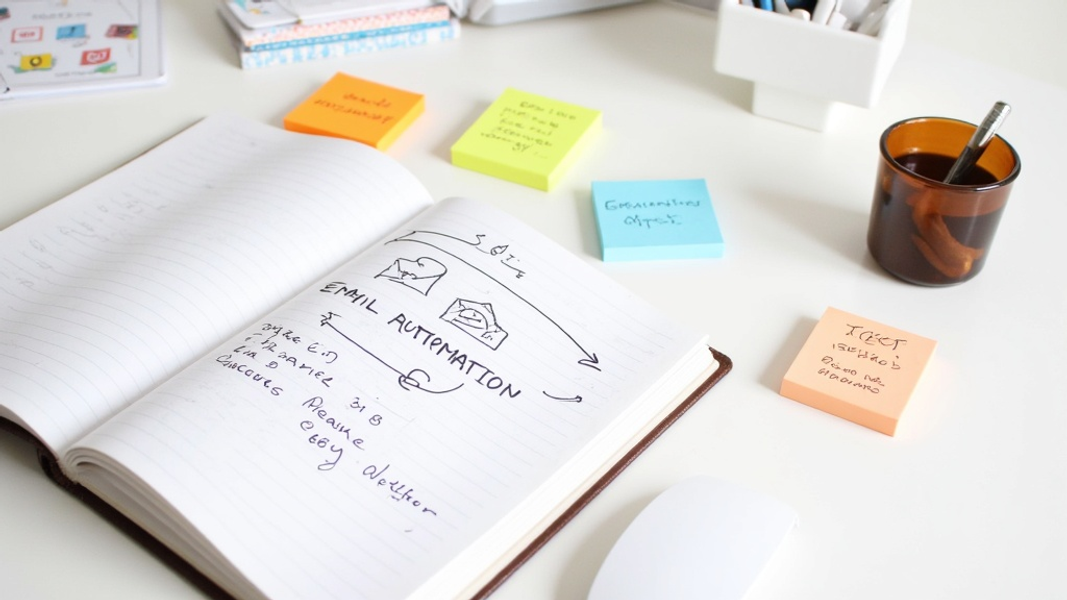
Creating a Seamless Customer Experience
The goal is to create a smooth experience for your customers, no matter how they interact with your brand. This is called an omnichannel experience. Here's how email automation fits in:
- Use what you learn from email engagement to personalize website content.
- Send follow-up emails based on in-store purchases.
- Use location data to send emails about events or offers at nearby stores.
Remember, the key is consistency. Your brand's voice and message should be the same across all channels.
Measuring the Success of Your Email Automation
To know if your email automation is working, you need to keep track of some important numbers. These numbers will tell you what's going well and what needs to be fixed.
Key Metrics to Watch
-
Open Rate: This tells you how many people are opening your emails. A good open rate is usually between 15-25%.
-
Click-Through Rate (CTR): This shows how many people are clicking on links in your emails. A healthy CTR is often around 2-5%.
-
Conversion Rate: This is the percentage of people who take the action you want after clicking a link in your email (like making a purchase). A good conversion rate can vary, but even 1-2% can be great for many businesses.
-
Unsubscribe Rate: This tells you how many people are leaving your email list. Try to keep this below 0.5%.
Tools for Tracking Performance
Most email automation platforms have built-in analytics that show these metrics. Some popular tools include:
- Google Analytics: Can track what happens after people click links in your emails
- Hotjar: Shows how people interact with your website after coming from an email
Improving Your Campaigns
Use these numbers to make your emails better:
- Test different subject lines to improve open rates.
- Try different types of content to see what gets more clicks.
- Adjust your offers if conversion rates are low.
- If unsubscribe rates are high, try sending emails less often or improving your content.
Remember, improving your email automation is an ongoing process. Keep testing and adjusting to get the best results.
Email Automation Best Practices and Tips
To get the most out of email automation, keep these best practices in mind:
Keep Your List Clean
Remove email addresses that bounce or never engage with your emails. This helps make sure your emails reach real people who want to hear from you.
Find the Right Balance
Don't rely too much on automation. Mix in some personal emails or content to keep things feeling human and authentic.
Stay Within the Rules
Make sure your emails follow laws like GDPR and CAN-SPAM. Always include an easy way for people to unsubscribe, and only email people who have agreed to receive your messages.
Test and Improve
Regularly test different parts of your emails, like subject lines, content, and send times. Use what you learn to make your emails better over time.
Personalize When Possible
Use the data you have to make emails feel personal. This could be as simple as using the recipient's name or as complex as recommending products based on their past purchases.
Frequently Asked Questions
How often should I send automated emails?
It depends on your audience and what you're sending. For a welcome series, you might send 3-5 emails over two weeks. For ongoing newsletters, once a week or every other week is often good. The key is to provide value with each email and not overwhelm your subscribers.
Can email automation work for small businesses?
Absolutely! Email automation can be especially helpful for small businesses. It lets you stay in touch with customers and nurture leads without spending all day writing emails. Many email automation tools have plans designed for small businesses, so you can start small and grow as your business does.
How do I avoid my automated emails going to spam?
To keep your emails out of spam folders:
- Use a reputable email service provider.
- Avoid using spam trigger words like "free" or "guarantee" too much.
- Keep your email list clean by removing inactive subscribers.
- Include a clear unsubscribe option in every email.
- Encourage subscribers to add your email address to their contacts list.
What's the difference between email automation and email marketing?
Email marketing is the broader practice of using email to promote your business. Email automation is a specific part of email marketing that involves setting up emails to send automatically based on triggers or schedules. All email automation is email marketing, but not all email marketing is automated.
Email automation is a powerful tool that can help businesses of all sizes grow and succeed. By setting up smart, targeted email campaigns, you can save time, build better relationships with your customers, and boost your sales. Remember to start small, test often, and always focus on providing value to your subscribers. With these tips and best practices, you'll be on your way to email automation success in no time!
