
Have you ever lost money because you picked the wrong email marketing tool? It happens more often than you might think. This post will compare MailerLite and ConvertKit to help you choose the best one for your business.
Overview: MailerLite and ConvertKit at a Glance
MailerLite: The Budget-Friendly Option
MailerLite is a popular choice for small businesses and startups. It offers a user-friendly interface that makes creating and sending emails easy, even if you're new to email marketing. The platform includes features like automation and landing pages, which can help you grow your email list and engage with your subscribers.
One of MailerLite's biggest selling points is its affordability. The pricing structure is based on the number of subscribers you have, making it a good fit for businesses of all sizes. As your list grows, you can upgrade your plan to access more features and higher sending limits.
ConvertKit: The Creator's Choice
ConvertKit is designed with creators in mind. If you're a blogger, podcaster, or online course creator, you'll find that ConvertKit's features align well with your needs. The platform excels in subscriber management, offering powerful tagging and segmentation tools that let you organize your audience based on their interests and behaviors.
ConvertKit also stands out for its built-in monetization features. You can sell digital products directly through the platform, making it easier to turn your email list into a source of income. While it may be pricier than MailerLite, many creators find the additional features worth the investment.
Ease of Use: Simplicity vs. Functionality
Email Editor Comparison
MailerLite's email editor is a standout feature. It uses a drag-and-drop interface that lets you build professional-looking emails without any design skills. You can easily add images, buttons, and other elements to your emails by simply dragging them into place. This visual approach to email creation makes MailerLite accessible to users of all skill levels.
ConvertKit takes a different approach with its email editor. It focuses on simplicity and text-based emails. While this might seem limiting at first, it aligns with ConvertKit's emphasis on deliverability. Plain text emails often perform better in terms of reaching subscribers' inboxes and getting read. However, if you prefer highly visual emails, you might find ConvertKit's editor too basic for your needs.
Navigation and User Interface
Both platforms have put thought into their user interfaces, but they cater to different preferences. MailerLite opts for a clean, minimalist design that makes it easy to find what you're looking for. The main dashboard gives you a quick overview of your campaigns, subscribers, and key metrics.
ConvertKit's interface is tailored to creators. It puts features like forms and landing pages front and center, reflecting the platform's focus on audience growth. While it might take a bit more time to get used to, creators often find that ConvertKit's layout matches their workflow better.
Email Templates and Design: Flexibility vs. Simplicity
Template Selection
MailerLite offers over 80 email templates to choose from. These templates cover a wide range of purposes, from newsletters to product announcements. Each template is fully customizable, so you can adjust colors, fonts, and layouts to match your brand. This variety makes it easy to create professional-looking emails quickly, even if you're not a designer.
ConvertKit, staying true to its focus on simplicity, offers a limited selection of text-based templates. While this might seem restrictive, it encourages users to focus on their message rather than complex designs. ConvertKit's templates are designed to look good on all devices and have high deliverability rates.
Customization Options
When it comes to customizing your emails, MailerLite gives you more flexibility. You can use the drag-and-drop editor to add new elements, change layouts, and adjust every aspect of your email's design. This level of control is great if you want your emails to have a unique look that stands out in your subscribers' inboxes.
ConvertKit's customization options are more limited. You can change basic elements like colors and fonts, but the overall structure of the email remains simple. This approach ensures that your emails look good and are easy to read, but it might not satisfy users who want more creative control over their email designs.

Automation Capabilities: Visual vs. Behavioral
Workflow Creation
MailerLite uses a visual automation builder that lets you create complex email sequences. You can see your entire workflow laid out in front of you, making it easy to understand and adjust your automation. This visual approach is helpful for users who prefer to see the big picture of their email strategy.
ConvertKit breaks automation into three parts: rules, sequences, and visual automations. Rules are simple "if this, then that" automations. Sequences are a series of emails sent over time. Visual automations combine rules and sequences for more complex workflows. This modular approach gives you flexibility in how you set up your automations.
Trigger Options
Both platforms offer a range of triggers to start your automations. MailerLite lets you trigger automations based on subscriber actions like opening an email, clicking a link, or joining a specific group. You can also use date-based triggers for things like birthday emails or renewal reminders.
ConvertKit focuses heavily on subscriber behavior for its triggers. You can start automations when someone subscribes to a form, purchases a product, or is tagged with a specific label. This behavior-based approach aligns well with ConvertKit's focus on audience segmentation and personalization.
List Management and Segmentation: Traditional vs. Tag-Based
Tagging System
MailerLite uses a combination of groups and segments to organize subscribers. Groups are broad categories that subscribers can be part of, while segments are more specific and can be based on subscriber data or behavior. This system is straightforward and works well for most email marketing needs.
ConvertKit's tagging system is more advanced and flexible. You can add multiple tags to each subscriber based on their interests, behaviors, or any other criteria you choose. This granular approach to subscriber organization allows for highly targeted email campaigns.
Subscriber Organization
In MailerLite, subscribers are organized into lists. This traditional structure is easy to understand and works well for businesses with simple segmentation needs. You can have multiple lists for different purposes, like separating customers from leads.
ConvertKit doesn't use lists at all. Instead, it relies entirely on its tagging system for subscriber organization. This tag-based approach gives you more flexibility in how you segment your audience. You can create complex segments based on multiple tags, allowing for very precise targeting of your emails.
Landing Pages and Forms: Full-Featured vs. Conversion-Focused
Landing Page Builder
MailerLite's landing page builder is robust and user-friendly. It offers a drag-and-drop editor similar to its email editor, along with a variety of templates to choose from. You can create professional-looking landing pages without any coding knowledge. The builder also includes features like A/B testing to help you optimize your pages for better conversion rates.
ConvertKit's landing page builder is more basic. It focuses on simplicity and quick setup rather than extensive customization. While you can create effective landing pages with ConvertKit, you have fewer design options compared to MailerLite. This simplicity can be an advantage if you want to get a page up quickly without getting bogged down in design details.
Form Options
Both platforms offer a range of form types to help you collect email addresses. MailerLite provides pop-ups, embedded forms, and floating forms. You can customize the design of these forms to match your website's look and feel. MailerLite also offers advanced features like exit-intent pop-ups to capture visitors before they leave your site.
ConvertKit's forms are simpler in design but focus heavily on conversion. They offer inline forms, modal pop-ups, and slide-in forms. While the design options are more limited than MailerLite, ConvertKit's forms are optimized for high conversion rates. They also integrate seamlessly with ConvertKit's tagging system, allowing you to segment subscribers from the moment they sign up.
Reporting and Analytics: Comprehensive vs. Focused
Standard Metrics
MailerLite provides a comprehensive dashboard that gives you a quick overview of your email performance. You can see metrics like open rates, click rates, and unsubscribe rates at a glance. The platform also offers visual representations of your data, making it easy to spot trends and understand your email performance over time.
ConvertKit's reporting is more focused on the essentials. It provides clear, easy-to-understand metrics on open rates and click rates. While the reporting might seem basic compared to MailerLite, it gives you the most important information without overwhelming you with data.
Advanced Analytics
For users who want deeper insights, MailerLite offers advanced analytics features. You can perform A/B tests on your emails to optimize subject lines, content, and send times. MailerLite also allows you to compare the performance of different campaigns side by side, helping you understand what works best for your audience.
ConvertKit's advanced analytics focus more on subscriber behavior. You can see which subscribers are most engaged, track the performance of your automations, and monitor the growth of your list over time. While it might not offer as many bells and whistles as MailerLite, ConvertKit's analytics are designed to give creators the insights they need to grow their audience and business.
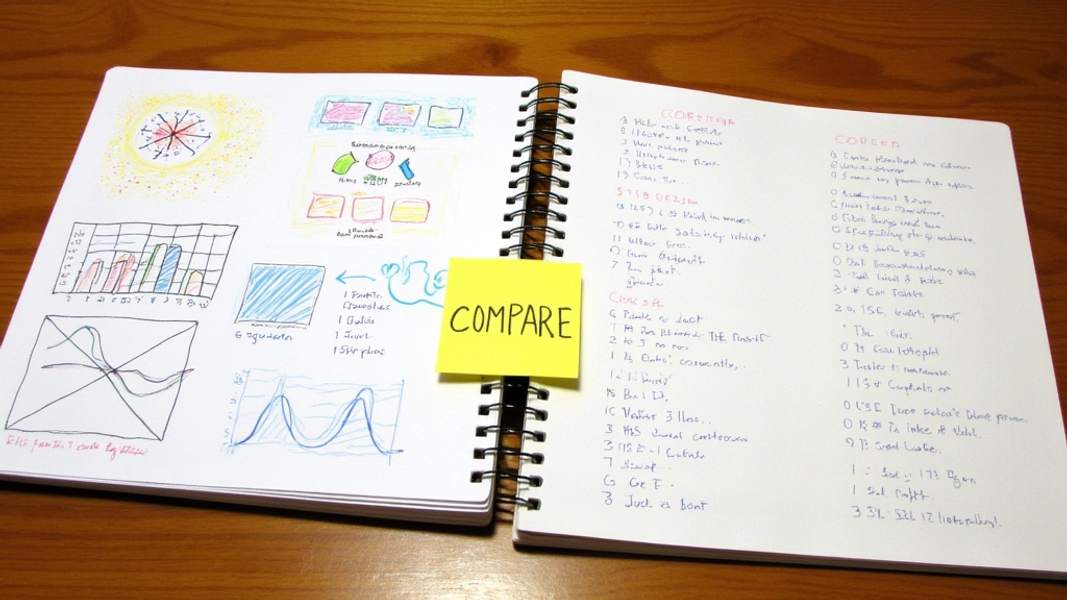
Pricing and Plans: Tiered vs. Creator-Focused
Free Plan Comparison
MailerLite offers a free plan that includes basic features for up to 1,000 subscribers. This plan is a good starting point for small businesses or individuals just beginning their email marketing journey. It includes features like the drag-and-drop editor, landing pages, and basic automation.
ConvertKit also has a free plan that supports up to 1,000 subscribers. Unlike MailerLite, ConvertKit's free plan includes most of its core features, including email broadcasts, landing pages, and forms. This makes it a more robust free option, especially for creators who are just starting to build their audience.
Paid Plan Structure
MailerLite's paid plans are priced based on the number of subscribers you have. As your list grows, you can upgrade to higher tiers that offer more features and higher sending limits. This tiered structure makes MailerLite scalable for businesses of all sizes.
ConvertKit offers two main paid plans: Creator and Creator Pro. The Creator plan includes all the essential features, while Creator Pro adds advanced functionality like newsletter referral systems and subscriber scoring. ConvertKit's pricing is generally higher than MailerLite's, but many creators find the additional features worth the cost.
Integration Capabilities: Wide-Ranging vs. Creator-Specific
Native Integrations
MailerLite offers a wide range of integrations with popular tools and platforms. You can connect it with e-commerce platforms like Shopify, content management systems like WordPress, and CRM tools like Salesforce. This broad range of integrations makes MailerLite a versatile choice for businesses using various tools in their marketing stack.
ConvertKit's integrations are more focused on tools commonly used by creators. It integrates well with platforms like Teachable for online courses, Gumroad for digital product sales, and WordPress for blogging. While the list of integrations might be smaller than MailerLite's, they are highly relevant for ConvertKit's target audience.
Zapier Connection
Both MailerLite and ConvertKit offer integration with Zapier, which greatly expands their connectivity options. Zapier allows you to create automated workflows between your email marketing tool and hundreds of other apps. This can be particularly useful for creating custom integrations that aren't available natively.
Customer Support: Responsive vs. Educational
Support Channels
MailerLite provides customer support through email and live chat. They also have a comprehensive knowledge base that covers most common questions and issues. The support team is known for being responsive and helpful, often resolving issues quickly.
ConvertKit offers similar support channels, with email and live chat available. However, they put a strong emphasis on their educational resources. ConvertKit's documentation is extensive and includes detailed guides, video tutorials, and webinars. This focus on education aligns with their goal of helping creators grow their businesses.
Response Times
Both platforms generally offer quick response times, but the exact speed can vary depending on your plan and the complexity of your issue. MailerLite typically responds to support requests within a few hours, while ConvertKit aims to respond within one business day.
Conclusion: Choosing the Right Tool for Your Needs
MailerLite and ConvertKit are both powerful email marketing tools, but they cater to different needs. MailerLite is a great choice for small businesses and startups looking for an affordable, easy-to-use platform with a wide range of features. Its visual editor and comprehensive analytics make it easy to create and optimize email campaigns.
ConvertKit, on the other hand, is ideal for creators who want a tool that understands their specific needs. Its powerful tagging and segmentation features, along with built-in monetization tools, make it a strong choice for bloggers, podcasters, and course creators.
Consider your specific needs, budget, and growth plans when making your choice. If you're just starting out and want a tool that's easy to use and grow with, MailerLite might be the better option. If you're a creator focused on building and monetizing an audience, ConvertKit's specialized features could be worth the investment.
Remember, the best email marketing tool is the one that helps you connect with your audience and achieve your business goals. Take advantage of the free plans offered by both platforms to test them out and see which one feels right for you.
FAQ
How do MailerLite and ConvertKit handle email deliverability?
Both MailerLite and ConvertKit take email deliverability seriously. They use authentication protocols like SPF and DKIM to ensure your emails are recognized as legitimate. ConvertKit's focus on simple, text-based emails can lead to higher deliverability rates in some cases. MailerLite offers tools like spam testing to help improve your email's chances of reaching the inbox.
Can I migrate my existing email list to MailerLite or ConvertKit?
Yes, both platforms support list migration. They offer tools to import subscribers from CSV files or directly from other popular email marketing services. ConvertKit even provides a free concierge migration service for accounts with over 5,000 subscribers.
Do MailerLite and ConvertKit offer GDPR compliance features?
Yes, both platforms provide features to help you comply with GDPR regulations. This includes options for double opt-in, easy unsubscribe processes, and tools to manage subscriber data and consent. Always consult with a legal professional to ensure your email marketing practices fully comply with relevant laws.
