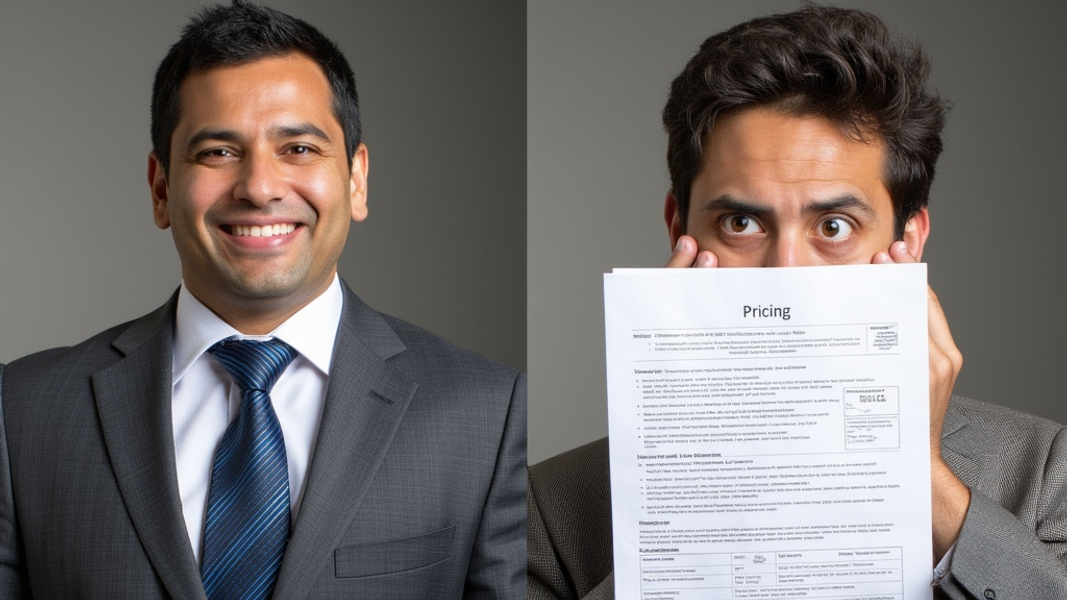
Did you know that over 12 million businesses use Mailchimp for their email marketing needs? This comprehensive review will examine Mailchimp's key strengths and weaknesses to help you decide if it's the right email marketing platform for your business.
Overview of Mailchimp
Mailchimp has been a major player in the email marketing world since 2001. The company has grown from a small startup to one of the most popular email marketing tools available. In 2021, Intuit acquired Mailchimp, bringing new resources and capabilities to the platform.
At its core, Mailchimp offers a suite of marketing tools centered around email campaigns. Users can create and send newsletters, promotional emails, and automated sequences. The platform also includes features for building landing pages and managing customer relationships.
Core Features
Mailchimp's main offering is its email campaign tool. This allows businesses to design and send mass emails to their subscriber lists. The platform also provides automation features, letting users set up email sequences that trigger based on specific actions or time intervals.
Beyond email, Mailchimp offers tools for creating landing pages. These are standalone web pages designed to capture leads or promote specific products. The platform also includes a basic customer relationship management (CRM) system, helping businesses keep track of their contacts and interactions.
Mailchimp Pros
User-friendly Interface
One of Mailchimp's strongest points is its ease of use. The platform features a drag-and-drop email builder that makes creating visually appealing emails simple, even for those without design experience. Users can easily add text, images, buttons, and other elements to their emails.
The dashboard is clean and well-organized. It provides quick access to key features and campaign statistics. This intuitive design helps new users get up to speed quickly and allows experienced marketers to work efficiently.
Robust Free Plan
Mailchimp offers a generous free plan that can be a great starting point for small businesses or those just beginning their email marketing efforts. The free tier allows up to 500 contacts and 2,500 monthly email sends. This is enough for many small businesses to get started without any upfront cost.
The free plan also includes access to basic features and templates. Users can create and send campaigns, use the drag-and-drop editor, and access a selection of email templates. While there are limitations compared to paid plans, the free tier provides a solid foundation for email marketing beginners.
Extensive Template Library
Mailchimp boasts a large library of email templates. These professionally designed templates cover a wide range of industries and purposes, from newsletters to product announcements to event invitations. The variety of options makes it easy for businesses to find a template that fits their brand and message.
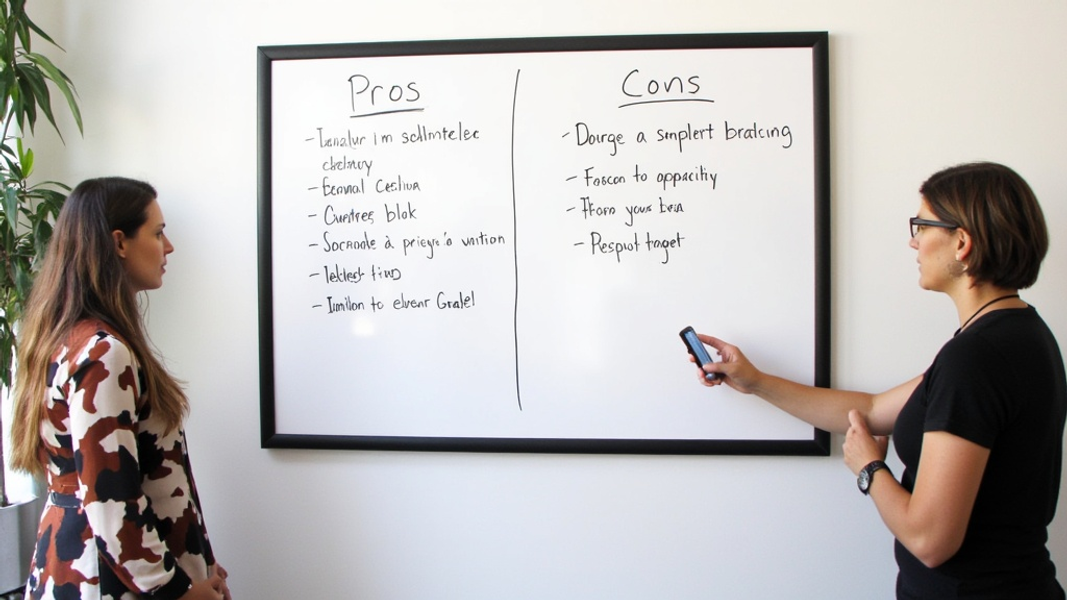
Importantly, all of Mailchimp's templates are mobile-responsive. This means they automatically adjust to look good on different screen sizes, ensuring that emails appear properly whether opened on a desktop computer, tablet, or smartphone.
Powerful Automation Capabilities
Automation is a key feature of Mailchimp, allowing businesses to set up email sequences that send automatically based on specific triggers. This can save time and ensure timely communication with subscribers.
Mailchimp offers pre-built customer journeys for common scenarios like welcoming new subscribers or following up after a purchase. These can be used as-is or customized to fit specific needs. For more advanced users, Mailchimp allows the creation of complex, multi-step workflows. These can include multiple branches and conditions, enabling highly targeted and personalized email sequences.
Advanced Segmentation and Targeting
Mailchimp provides robust tools for segmenting subscriber lists and targeting emails. Users can create segments based on a wide range of criteria, including demographic information, past purchase behavior, email engagement, and more.
The platform also offers predictive demographics, which uses data analysis to estimate characteristics of subscribers even if that information hasn't been directly collected. This can help businesses tailor their messaging more effectively.
Strong Analytics and Reporting
Mailchimp provides detailed analytics on email campaign performance. Users can see real-time data on open rates, click-through rates, and other key metrics. This information helps businesses understand what's working and what isn't in their email marketing efforts.
The platform also offers A/B testing functionality. This allows users to test different versions of their emails to see which performs better. By comparing things like subject lines, content, or send times, businesses can optimize their email strategies for better results.
Mailchimp Cons
Pricing Structure
While Mailchimp's free plan is generous, its paid plans can become expensive as a business's subscriber list grows. The pricing is tiered based on the number of contacts, and costs can increase significantly as you move up the tiers.
One particular pain point is that Mailchimp charges for unsubscribed and inactive contacts. This means businesses may end up paying for contacts that aren't receiving emails, which can inflate costs unnecessarily.
Limited Customization on Lower-tier Plans
Many of Mailchimp's more advanced features are locked behind higher-priced plans. This can be frustrating for businesses that need a specific feature but don't want to upgrade to a more expensive tier.
For example, lower-tier plans have restrictions on removing Mailchimp branding from emails. This can be a problem for businesses that want a fully professional, branded look for their emails.
Email Send Limits
Mailchimp imposes monthly send limits on all plans, including paid ones. This means there's a cap on how many total emails you can send each month, based on your plan level. For businesses that send frequent emails or have large lists, this can be a significant limitation.
If a user exceeds their monthly send limit, they may face overage charges or have their ability to send emails restricted. This can disrupt email marketing efforts and lead to unexpected costs.
Learning Curve for Advanced Features
While Mailchimp's basic features are user-friendly, some of its more advanced tools can be complex to master. The automation builder, in particular, can have a steep learning curve for users wanting to create sophisticated workflows.
Some users report feeling overwhelmed by the number of options and settings available, especially when first exploring the platform's more advanced capabilities. This complexity can be a barrier for businesses without dedicated marketing staff or technical expertise.
Customer Support Limitations
Mailchimp's customer support options are limited, especially on lower-tier plans. Users on the free and lower-paid plans only have access to email support, which can be slow and frustrating when dealing with urgent issues.
Phone support is only available for users on the highest-tier plan. This means that many businesses don't have access to immediate, real-time support when they encounter problems or have questions.
Integration Restrictions
While Mailchimp offers a range of integrations with other tools and platforms, some key integrations require higher-tier plans. This can be limiting for businesses that rely on connecting Mailchimp with their other software systems.
Compared to some competitors, Mailchimp also has a more limited selection of native integrations. While there are workarounds using third-party connection tools, this can add complexity and cost to a business's tech stack.
Mailchimp Alternatives
Comparison with Top Competitors
Several other email marketing platforms compete with Mailchimp, each with its own strengths and weaknesses. Here's a brief comparison of Mailchimp with some top alternatives:
| Feature | Mailchimp | ConvertKit | Constant Contact | Sendinblue |
|---|---|---|---|---|
| Free Plan | Up to 500 contacts | Up to 1,000 contacts | 60-day trial | Unlimited contacts, 300 emails/day |
| Ease of Use | Very user-friendly | User-friendly | User-friendly | Moderate learning curve |
| Automation | Advanced | Advanced | Basic | Advanced |
| E-commerce Features | Strong | Limited | Strong | Strong |
| Pricing | Can be expensive for large lists | More affordable for growing lists | Mid-range | Affordable |
Key Differentiating Factors
Each of these platforms has unique strengths that may make them a better fit for certain businesses. ConvertKit, for example, is popular among bloggers and content creators for its focus on simplicity and powerful automation. Constant Contact offers strong event management features, making it a good choice for businesses that frequently host events. Sendinblue stands out for its affordable pricing and strong transactional email features.
For entrepreneurs and SaaS founders focusing on building pre-launch email lists, a specialized tool like FastWaitlist might be worth considering. It allows users to create customizable waitlist pages without coding, which can be particularly useful in the early stages of product validation.
Case Studies
Success Story: Handmade Soap Co.
Handmade Soap Co., a small e-commerce business selling artisanal soaps, saw significant success using Mailchimp's automation features. They set up a series of welcome emails for new subscribers, introducing their brand story and showcasing their product range. They also created an abandoned cart sequence that automatically sent reminders to customers who left items in their online shopping cart.
These automated sequences helped Handmade Soap Co. increase their sales by 25% over six months. The owner reported that the time saved on manual email marketing allowed them to focus more on product development and customer service.
Cautionary Tale: TaskMaster Pro
TaskMaster Pro, a growing SaaS company offering project management software, initially chose Mailchimp for its email marketing needs. As their subscriber list grew rapidly, they found themselves facing unexpected challenges with Mailchimp's pricing structure.
The company's list grew from 5,000 to 50,000 subscribers in just over a year, causing their monthly Mailchimp costs to increase tenfold. This sudden rise in expenses put a strain on their marketing budget. Additionally, they found that they needed more advanced segmentation and automation features that were only available on Mailchimp's higher-tier plans, further increasing their costs.
In hindsight, TaskMaster Pro's marketing team realized they could have benefited from using a tool like FastWaitlist in their early stages. This would have allowed them to build and manage their initial audience more cost-effectively while they validated their product and prepared for scale.

Is Mailchimp Right for You?
Ideal Use Cases
Mailchimp can be an excellent choice for certain types of businesses. Small businesses and startups often find Mailchimp's free plan and user-friendly interface appealing. The platform's extensive template library and basic automation features provide enough functionality for many small-scale email marketing efforts.
E-commerce companies can benefit from Mailchimp's strong integration with popular e-commerce platforms and its features designed specifically for online stores, such as product recommendations and abandoned cart emails.
Scenarios Where Alternatives May Be Better
For large enterprises with complex email marketing needs, Mailchimp may not be the best fit. These companies might require more advanced automation, deeper analytics, or more extensive customer support than Mailchimp offers.
Budget-conscious businesses with rapidly growing lists might find Mailchimp's pricing structure challenging as they scale. In these cases, a platform with more flexible pricing or higher limits on the free plan might be more suitable.
Entrepreneurs in the early stages of product validation or building a pre-launch email list might benefit from more specialized tools. For instance, FastWaitlist offers features specifically designed for creating and managing waitlists, which can be valuable for gauging interest in a new product or service.
Frequently Asked Questions
Is Mailchimp actually free?
Yes, Mailchimp offers a free plan. This plan includes up to 500 contacts and allows you to send up to 2,500 emails per month. It also provides access to basic features like the email builder, some templates, and basic reporting. However, more advanced features are only available on paid plans.
What are the main disadvantages of Mailchimp?
The main disadvantages of Mailchimp include its pricing structure, which can become expensive as your list grows, and the fact that it charges for unsubscribed contacts. Some users also find the learning curve for advanced features steep, and customer support is limited on lower-tier plans.
How does Mailchimp compare to other email marketing tools?
Mailchimp is known for its user-friendly interface and robust free plan. It offers strong e-commerce features and a wide range of templates. However, some competitors may offer more affordable pricing for large lists, more advanced automation features, or better customer support options.
Can Mailchimp integrate with my existing tools?
Mailchimp offers integrations with many popular tools and platforms, especially for e-commerce and CRM systems. However, some integrations are only available on higher-tier plans. It's worth checking Mailchimp's integration directory to see if the tools you use are supported.
Is Mailchimp suitable for large businesses?
While Mailchimp can scale to accommodate large businesses, it may not be the most cost-effective or feature-rich option for enterprise-level needs. Large businesses with complex email marketing requirements might find more suitable options in enterprise-focused email marketing platforms.
In conclusion, Mailchimp offers a robust set of email marketing tools that can be particularly beneficial for small to medium-sized businesses. Its user-friendly interface and generous free plan make it an attractive option for those just starting with email marketing. However, as businesses grow and their needs become more complex, they may find Mailchimp's pricing structure challenging or its advanced features lacking compared to some competitors. Carefully consider your specific needs, budget, and growth projections when deciding if Mailchimp is the right choice for your business.
