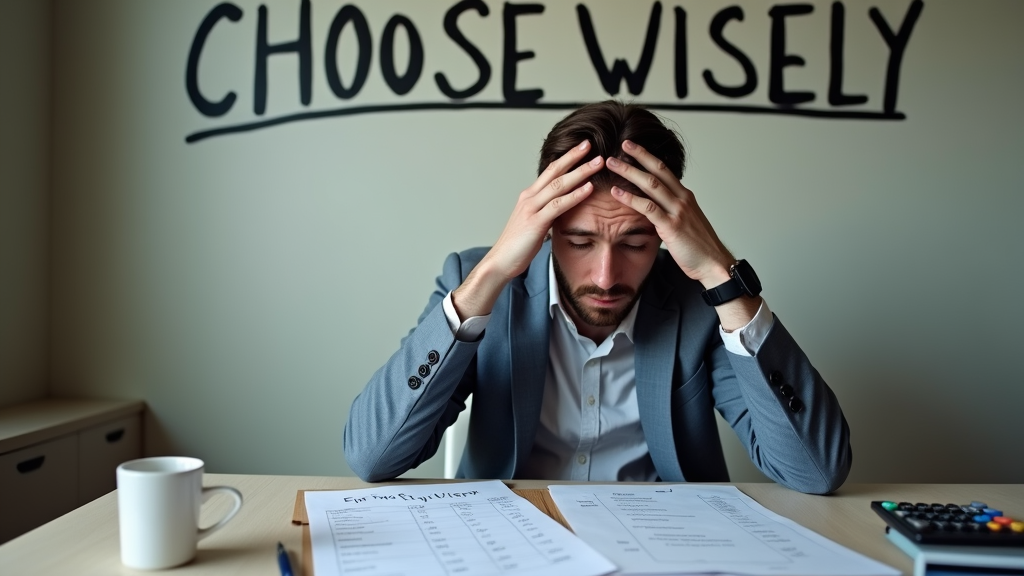
Introduction
Picking the right Leadpages plan can feel overwhelming with all the different features and options available. You want to make sure you're getting everything you need for your business without paying for features you won't use. Many business owners struggle with this decision because they're unsure which plan will give them the best value for their investment.
We'll help you understand exactly what each Leadpages plan includes and guide you to the best choice for your specific needs. By the end of this guide, you'll know which features matter most for your goals and which plan matches your requirements. We've broken down all the important details so you can make this decision with confidence.
Pricing Structure Overview
Leadpages offers subscription plans that fit different business needs. You can choose between monthly or annual billing cycles, with annual plans providing better value for your money. Each plan includes core landing page features, while higher tiers add more advanced tools like A/B testing and online payments.
Building landing pages from scratch requires significant time and technical skills. With Leadpages, you get ready-to-use templates and a drag-and-drop builder that saves you development costs. Plus, you won't need to worry about hosting, security updates, or mobile optimization since everything is included in your subscription.
Here's how the billing options compare:
| Feature | Monthly Billing | Annual Billing |
|---|---|---|
| Payment Schedule | Pay each month | Pay once yearly |
| Savings | Standard rate | Up to 30% off |
| Flexibility | Cancel anytime | Yearly commitment |
| Budget Planning | Higher monthly cost | Lower monthly cost |
Standard Plan Features
The Standard plan gives you the core tools to build and launch your online presence. While Leadpages doesn't offer a free plan, this entry-level option provides everything you need to create professional landing pages and start collecting leads right away.
Here are the key features you'll get with the Standard plan:
- Landing Page Builder: Create unlimited mobile-friendly landing pages with drag and drop tools
- 40+ Templates: Access professionally designed templates across various industries
- Custom Domain Hosting: Host your pages on your own domain or use Leadpages subdomain
- Pop-ups & Alert Bars: Create conversion-focused overlays and notifications
- Email Support: Get help when you need it through email
- Basic Integrations: Connect with popular email marketing platforms like MailChimp and Constant Contact
This plan works best if you're just starting out with landing pages or running a small business. You'll have all the essential tools to create high-converting pages, capture leads, and grow your email list. The Standard plan is particularly useful for entrepreneurs launching their first digital products, coaches promoting their services, or small businesses wanting to improve their online marketing.

Pro Plan Features
The Pro plan gives you advanced tools to grow your business faster and generate more leads. These Leadpages features help you test what works best with your audience and sell your products directly through your landing pages.
Here are the Pro-exclusive features you'll get:
- A/B Testing: Split test different versions of your pages to find what converts better
- Email Trigger Links: Send targeted emails based on specific user actions
- Online Sales: Accept payments directly through your landing pages
- Advanced Integrations: Connect with more marketing tools and CRM systems
- Unlimited Pop-ups: Create as many pop-ups as you need
- 10 Client Accounts: Manage multiple clients under one subscription
The Pro plan works best if you're serious about optimizing your conversion rates and want to sell products online. It's particularly valuable for consultants managing multiple clients, business owners who need detailed performance data, and marketers looking to improve their conversion rates through testing.
Advanced Plan Features
The Advanced plan gives you everything you need to run multiple marketing campaigns at scale. This plan works well for growing businesses and marketing agencies managing several clients or brands.
Here are the key features you'll get:
- Advanced Integrations: Connect with more than 40 popular marketing tools, including Salesforce and HubSpot
- Sub Accounts: Create and manage up to 5 client accounts under one main account
- Priority Support: Get faster responses through phone, email, and chat support
- Advanced A/B Testing: Run unlimited split tests on your pages and pop-ups
- Online Sales: Sell unlimited digital products and subscriptions
- Custom Templates: Save your branded templates for quick page creation
- Email Trigger Links: Send automated emails based on visitor actions
Consider upgrading to the Advanced plan if you work with multiple clients, need deeper marketing tool integrations, or want to sell digital products. This plan particularly suits marketing agencies and businesses running complex marketing campaigns that need quick technical support and advanced testing options.
Plan Comparison
You need to know exactly what you're getting before you commit to a plan. Let's look at how Leadpages plans stack up against each other so you can make the best choice for your business.
| Feature | Standard | Pro | Advanced |
|---|---|---|---|
| Landing Pages | Unlimited | Unlimited | Unlimited |
| Pop-ups & Alert Bars | Basic Templates | All Templates | All Templates + Priority Updates |
| A/B Testing | No | Yes | Yes |
| Email Integration | Limited Partners | All Partners | All Partners |
| Support Options | Email & Chat | Priority Phone & Email | |
| Team Members | 1 User | Up to 3 Users | Up to 50 Users |
| Custom Templates | No | Yes | Yes |
| Online Sales | Basic | Advanced | Advanced + Priority |
Your business goals should guide your plan choice. If you're just starting out, the Standard plan gives you core features to build your online presence. The Pro plan works well when you need more marketing tools and team collaboration. For larger operations or agencies managing multiple clients, the Advanced plan offers the most flexibility and support.
Choosing the Right Plan
Your business goals and needs should guide your Leadpages plan selection. Before investing, you'll want to know if Leadpages is worth it for your specific situation. The platform offers good value when you match your requirements with the right subscription level, allowing you to create landing pages and websites that bring in leads and sales.
Here's what to consider when selecting your plan:
- Current Budget: Monthly or annual payment options affect your total costs
- Feature Requirements: Consider which tools you'll actually use regularly
- Team Size: Number of users who need access to the platform
- Growth Timeline: How your needs might change in the next 6 to 12 months
- Technical Skills: Whether you need advanced customization options
- Integration Needs: Which other tools you'll connect with Leadpages
If you're just starting out or running a small business, the Standard plan gives you the essential tools to build and publish landing pages. For growing businesses that need more advanced features, the Pro plan offers additional conversion tools and priority support. Enterprise-level companies or marketing agencies should look at the Advanced plan for its expanded capabilities and higher-level support options.
Hidden Costs and Add-ons
Your Leadpages subscription isn't the only cost you'll need to consider. While the base plan covers many features, several additional expenses might affect your total investment.
Most users need to connect their landing pages to a custom domain. You can purchase a domain through Leadpages, but you might find better deals through providers like GoDaddy or Namecheap. Remember that domain renewal fees occur yearly. Storage space limits on lower-tier plans might require upgrades as your content grows, especially if you host videos or high-resolution images.
Some advanced features require separate subscriptions to third-party services. Email marketing tools like Mailchimp or payment processors such as Stripe come with their own costs. Technical support levels also vary by plan, and you might need to upgrade for priority assistance. Consider these ongoing expenses when planning your budget to avoid surprises later.

Money Back Guarantee
You can try Leadpages risk-free with our 30-day money back guarantee. If you're not completely satisfied with your subscription, just contact our support team within your first 30 days for a full refund. This gives you plenty of time to explore all the features and build your first landing pages.
Want to make the most of your trial period? We recommend spending at least 2 weeks actively using the platform. This gives you enough time to create a few landing pages, test the templates, and see how your audience responds. The best way to evaluate Leadpages is to start with a simple landing page project and gradually explore more advanced features as you get comfortable with the platform.
Upgrade Process
You can change your Leadpages plan anytime through your account settings. The process is simple: log into your account, go to billing settings, and select your new plan. Your billing will adjust automatically at your next payment date, with any unused time on your current plan credited to your new one.
Your pages and data stay safe when you change plans. All your existing landing pages, pop-ups, and other content remain intact during the switch. If you downgrade to a plan with fewer features, you'll keep access to your published pages, but you might need to remove some active features to match your new plan's limits.
Value Assessment
Your investment in a landing page builder needs to make financial sense. Small businesses often see returns within weeks through improved lead capture and sales conversions. By creating targeted landing pages for your products or services, you'll collect more qualified leads while spending less time on page creation.
The cost of Leadpages becomes more reasonable when you consider the alternatives. Building landing pages from scratch requires technical skills or expensive developers. Plus, the time you save using ready made templates and easy editing tools lets you focus on growing your business. A single successful campaign can generate enough leads to cover your subscription costs for the year.
You might wonder if you can get similar results with free tools. While free options exist, they often limit your growth with restrictions on traffic, leads, or customization options. Leadpages gives you unlimited landing pages and visitors across all plans, making it easier to scale your marketing efforts. As your business grows, you won't face sudden spikes in costs or need to switch platforms.
FAQ
Can I switch between monthly and annual billing?
Yes, you can switch your billing cycle anytime. If you switch from monthly to annual, you'll start saving money right away. When switching from annual to monthly, the change happens at your next renewal date.
What happens if I exceed my visitor limits?
Your pages will still work if you go over your visitor limit. We'll send you a friendly notification when you're close to your limit. You can upgrade your plan anytime to accommodate more visitors.
Are there any setup fees?
No setup fees here. You'll only pay for your subscription plan. Start building pages right after you sign up without any extra charges.
Can I use my own domain name?
Absolutely. You can connect your custom domain or use our free Leadpages subdomain. We provide clear instructions to help you set up your domain in minutes.
Do I need technical skills to use Leadpages?
Not at all. Our drag and drop builder makes it simple to create pages without coding. If you can use basic computer programs, you can build beautiful landing pages with Leadpages.
Looking for something simpler? Check out FastWaitlist. It's a straightforward tool for creating landing pages and managing waitlists. FastWaitlist focuses on the basics, making it quick to set up and easy to maintain your pages without the bells and whistles of traditional page builders.
