
Introduction
Picking the right email marketing tool can feel overwhelming with so many options available. You want a platform that fits your needs, budget, and helps you grow your business. But comparing features, pricing, and capabilities across different tools takes time and effort you could spend growing your business instead.
This guide will help you understand how ConvertKit stacks up against popular email marketing platforms like Mailchimp, Klaviyo, ActiveCampaign, and Constant Contact. We'll look at what makes each platform unique, who they work best for, and help you make the right choice for your business. Our comparison covers everything from basic features to advanced automation capabilities, so you can feel confident about your decision.
ConvertKit Overview
ConvertKit helps creators and small businesses manage their email marketing campaigns. If you're looking for a ConvertKit review that cuts through the noise, here's what you need to know: this platform focuses on simplicity and effectiveness for bloggers, course creators, and digital product sellers.
The platform shines with its clean, intuitive interface and straightforward approach to email marketing. While it works great for creators who want to focus on their content, it might not be the best choice if you need complex e-commerce features or extensive design customization options. The pricing structure scales with your subscriber count, making it accessible for growing businesses.
Here are the main features that make ConvertKit stand out:
- Visual Automation Builder: Create email sequences and workflows using a drag and drop interface
- Landing Page Creator: Build simple opt-in pages without needing external tools
- Subscriber Tagging: Organize your audience based on their interests and behaviors
- Commerce Features: Sell digital products and subscriptions directly through your email campaigns
Mailchimp vs ConvertKit
Your choice between Mailchimp and ConvertKit can significantly impact your email marketing success. Both platforms offer email marketing solutions but serve different needs and skill levels.
| Feature | Mailchimp | ConvertKit |
|---|---|---|
| Automation | Visual workflow builder with basic branching | Advanced sequences with visual automation builder |
| Ease of Use | Simple drag and drop, good for beginners | Clean interface focused on text based emails |
| Templates | Large library of visual templates | Minimal templates focusing on plain text |
| Pricing Structure | Free plan available, scales with contacts | No free plan, flat rate based on subscribers |
| Integration Options | Wide range of ecommerce and CMS plugins | Creator focused integrations, course platforms |
You'll benefit most from Mailchimp if you run an ecommerce business or need visual email designs. Its drag and drop builder and template variety make it great for creating visual newsletters. ConvertKit shines if you're a content creator, course seller, or blogger who values simplicity and powerful automations. Its focus on plain text emails and advanced sequencing helps you build personal connections with your audience.
Klaviyo vs ConvertKit
Klaviyo and ConvertKit serve different primary audiences with their email marketing tools. Klaviyo specializes in e-commerce businesses with deep integration capabilities for online stores. ConvertKit focuses on creators and digital entrepreneurs who need simple but powerful email marketing tools.
| Feature | Klaviyo | ConvertKit |
|---|---|---|
| E-commerce features | Advanced product recommendations, abandoned cart recovery, revenue tracking | Basic product links and sales tracking |
| Segmentation capabilities | Complex behavioral tracking, purchase history, website activity | Tag-based organization, link clicks, form completions |
| Reporting tools | Detailed revenue analytics, predictive insights, advanced metrics | Simple engagement metrics, subscriber growth, link tracking |
| Automation complexity | Visual flow builder with multiple conditions and branches | Simple automation rules with visual editor |
| Customer support | Email, chat, phone support with dedicated manager for higher tiers | Email support, extensive knowledge base, community forum |
You'll benefit most from Klaviyo if you run an online store and need powerful e-commerce features. Its ability to track customer behavior and purchase patterns helps create highly targeted campaigns. ConvertKit works better if you sell digital products, run a blog, or need straightforward email marketing tools. Its simple interface and focus on content creators makes it easier to manage newsletters and course launches without getting lost in complex features.
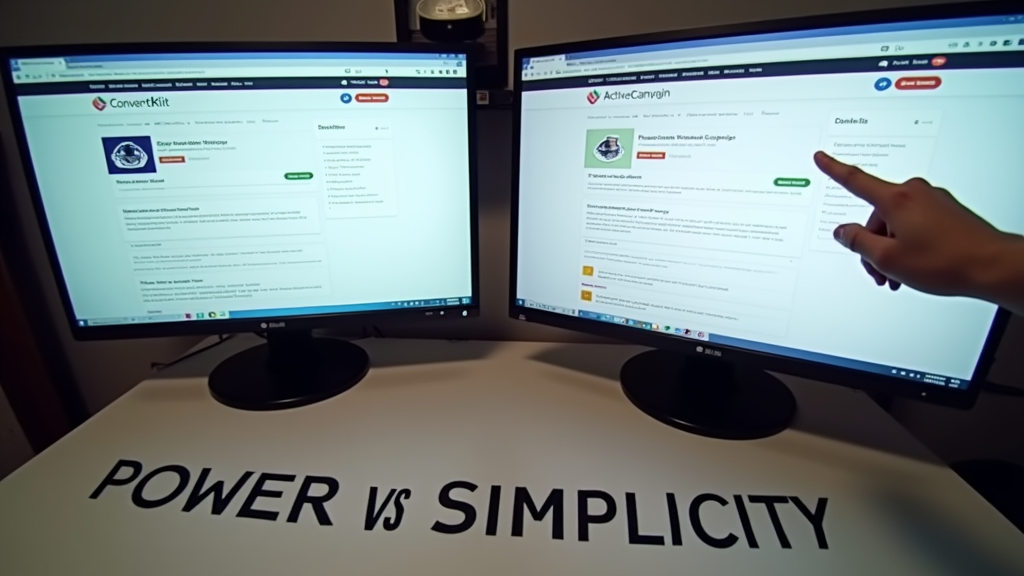
ActiveCampaign vs ConvertKit
ActiveCampaign and ConvertKit serve different types of email marketing needs. ActiveCampaign excels at complex business automation and CRM features, while ConvertKit focuses on creating simple but powerful email campaigns for content creators and digital product sellers.
| Feature | ActiveCampaign | ConvertKit |
|---|---|---|
| CRM Features | Full CRM with contact scoring and pipeline management | Basic subscriber management with tags |
| Automation Power | Advanced workflows with branching logic | Simple but effective visual automations |
| Learning Curve | Steep learning curve with many features to master | Quick to learn with intuitive interface |
| Scalability | Handles large contact lists and complex campaigns | Best for small to medium sized audiences |
| Integration Ecosystem | Extensive third-party integrations | Focus on creator-centric integrations |
ActiveCampaign works best for businesses needing comprehensive marketing automation and sales tracking. You'll benefit from ActiveCampaign if you manage multiple products, need detailed customer tracking, or run complex marketing funnels. ConvertKit shines for bloggers, course creators, and digital entrepreneurs who want simple yet powerful email marketing without the complexity of a full CRM system.
Constant Contact vs ConvertKit
Constant Contact and ConvertKit serve different types of email marketers. Constant Contact excels at visual marketing for retail and local businesses, while ConvertKit focuses on creators and digital entrepreneurs who need advanced automation and segmentation.
Here's how they compare across key features:
| Feature | Constant Contact | ConvertKit |
|---|---|---|
| Email Design Options | Visual drag-and-drop editor with many templates | Simple, text-focused editor with fewer templates |
| List Management | Basic segmentation with traditional lists | Advanced tagging and segments with subscriber-first approach |
| Reporting Features | Standard email metrics with social media integration | Focused on conversion tracking and sequence performance |
| Customer Support | Phone, email, and chat support with extended hours | Email support and extensive knowledge base |
| Mobile Capabilities | Full-featured mobile app | Web-based mobile interface |
You'll benefit most from Constant Contact if you run a retail business or need visually rich emails with lots of templates. The platform works well for teams who want extensive phone support and prefer working with traditional email lists. ConvertKit shines if you sell digital products, run an online course, or need powerful automation rules. Its tag-based system helps you send more targeted emails based on subscriber behavior.
Feature Comparison
Let's look at what each email marketing platform offers. Understanding these differences will help you pick the right tool for your specific needs. ConvertKit alternatives vary in their features and capabilities, so it's important to compare them carefully.
| Feature | ConvertKit | Mailchimp | Klaviyo | ActiveCampaign |
|---|---|---|---|---|
| Automation | Visual workflow builder, basic rules | Multi-step workflows, basic AI suggestions | Advanced segmentation, predictive analytics | Complex automation, AI-powered workflows |
| Templates | Simple, text-focused designs | Large template library, drag-and-drop editor | E-commerce focused templates, customizable | Industry-specific templates, full editor |
| Integrations | Basic e-commerce and landing pages | Extensive app marketplace | Deep e-commerce focus | CRM and sales tools focus |
| Analytics | Basic email metrics, subscriber data | Advanced reporting, A/B testing | Revenue tracking, customer lifetime value | Detailed contact scoring, engagement metrics |
| Support | Email, knowledge base | Email, chat, phone (paid plans) | 24/7 chat, email, phone | 24/7 support, training (paid plans) |
Your choice might depend on your business stage and goals. ConvertKit shines with its simplicity and creator focus, while platforms like Klaviyo offer deeper e-commerce features. ActiveCampaign provides more advanced automation options, and Mailchimp offers a broader range of marketing tools. Consider your specific needs and growth plans when making your decision.
User Experience Analysis
A good interface helps you get more done in less time. When you're running a business, you can't waste hours figuring out where buttons are or how features work. Your email marketing tool should feel natural and intuitive from day one.
The interface designs of these platforms tell different stories. ConvertKit uses a minimalist approach with clear labels and straightforward navigation. Everything you need sits within two clicks, from creating emails to checking your subscriber growth. Other platforms often pack their interfaces with features, which can slow you down when you're trying to complete simple tasks like sending a newsletter or setting up an automation.
Getting started shapes how quickly you can send your first email. ConvertKit guides you through the basics with simple tutorial videos and helpful tooltips. Most users can set up their first email sequence within 30 minutes. Other platforms might require more time investment upfront, especially if you want to use their advanced features. The key difference is in how much hand-holding you need. ConvertKit assumes you want to start working right away, while other platforms might walk you through extensive setup processes before you can begin.
Integration Capabilities
Your tools need to work together smoothly to run your business effectively. Good integration options help you connect your favorite apps and services without spending hours on manual data entry or complex setups.
ConvertKit offers several native integrations with popular business tools, focusing mainly on email automation and content creation platforms. These include connections to major website builders, payment processors, and lead generation tools. The platform provides straightforward setup wizards to help you connect your services quickly.
For more advanced needs, both platforms support custom integrations through their APIs. If you're comfortable with technical setup or have a developer on your team, you can build custom connections between your tools. ConvertKit's API documentation is clear and well-organized, making it easier to create exactly the connections you need. You can also use Zapier or similar tools to build automated workflows without coding knowledge.

Migration Considerations
Switching email marketing platforms requires careful planning to ensure your subscriber data and campaigns transfer smoothly. Your existing subscriber lists, automations, and campaign history are valuable assets you need to protect during the move.
Moving your data between platforms involves exporting your current subscriber information, including custom fields and tags. Most email marketing platforms support CSV file exports, which you can then import into your new platform. You'll want to verify that all subscriber segments and engagement data carry over correctly. This process might take several hours or even days, depending on your list size and complexity.
You might face some hurdles during the switch. Common challenges include matching custom fields between platforms, maintaining automation workflows, and ensuring your email templates transfer properly. To minimize disruption, start by moving a small test segment of subscribers first. This lets you identify and fix any issues before transferring your entire list. Remember to keep your old platform active until you've confirmed everything works in your new system.
Making The Final Choice
Choosing newsletter software requires careful consideration of your specific needs and growth plans. Your choice will influence how you connect with your audience and manage your email marketing campaigns for years to come. Consider your current subscriber count, budget constraints, and the features you'll actually use rather than getting caught up in fancy capabilities you might never need.
Start your evaluation by listing your must-have features and deal-breakers. Write down your growth projections for the next 12 months and match them against each platform's pricing tiers. Look at the automation capabilities you need now and might want to explore later. User experience matters too, so pay attention to how comfortable you feel with each platform's interface.
Before making a long-term commitment, take advantage of free trials and demo accounts. Spend time testing the key features that matter most to your business. Send test campaigns, try building automation sequences, and experiment with form creation. Pay special attention to the analytics dashboard and how easily you can interpret the data it provides.
You can validate your email marketing strategy before investing in a full-featured platform. FastWaitlist helps you build and engage with an initial subscriber base, giving you valuable insights about your audience's interests and engagement patterns. This approach lets you gather real data about your market's response, making your eventual platform choice more informed and strategic.
FAQ
What's the main difference between ConvertKit and Mailchimp?
ConvertKit focuses on content creators and digital product sellers with simple but powerful automation tools. Mailchimp offers broader marketing features suitable for various business types. The key difference lies in their approach: ConvertKit prioritizes subscriber management and automation, while Mailchimp provides extensive marketing tools beyond email.
Is ConvertKit more expensive than its alternatives?
ConvertKit's pricing aligns with subscriber count and features included. While it might cost more than basic alternatives, you get advanced automation and segmentation tools included in every plan. The value comes from having all professional features available regardless of your plan level.
Can I migrate my existing email list to/from ConvertKit?
Yes, moving your email list is straightforward. ConvertKit provides migration tools and free concierge migration services for larger lists. You can export your data as CSV files, and their support team helps ensure your tags, segments, and automation workflows transfer correctly.
Which platform has the best automation features?
ConvertKit excels in visual automation workflows that are easy to understand. ActiveCampaign offers more complex automation options but requires more setup time. Klaviyo stands out for e-commerce automation. Your choice depends on your specific needs and technical comfort level.
Which alternative is best for e-commerce businesses?
Klaviyo and Mailchimp lead for e-commerce with their deep platform integrations and revenue tracking features. ConvertKit works well for selling digital products but might not be the best fit for physical product stores with complex inventory management needs.
How long does it take to learn ConvertKit vs competitors?
You can start sending emails with ConvertKit in about an hour. The visual automation builder takes 2 to 3 hours to master. Compared to alternatives like ActiveCampaign or Mailchimp, ConvertKit's learning curve is gentler because it focuses on essential features without overwhelming options.
