
Are you stuck between ConvertKit and Mailchimp for your email marketing? This in-depth comparison will help you pick the best platform for your needs.
Overview of ConvertKit and Mailchimp
Email marketing remains a key way for businesses to connect with customers. ConvertKit and Mailchimp are two popular tools in this space, each with its own strengths.
ConvertKit: The Creator's Choice
ConvertKit targets creators, bloggers, and small businesses. It offers strong automation features, a tagging system for subscriber management, and landing pages. The platform's design focuses on simplicity, making it easy for non-technical users to set up and run email campaigns.
Mailchimp: The Small Business Staple
Mailchimp caters to small and medium-sized businesses, with a focus on e-commerce. It provides a wide range of design templates, detailed reporting, and many integrations with other business tools. Mailchimp's feature set is more extensive, which can be both a benefit and a challenge for new users.
Ease of Use and Setup
The ease of use of an email marketing tool can greatly impact your productivity and success.
ConvertKit: Streamlined Simplicity
ConvertKit prides itself on a clean, straightforward interface. When you first log in, you're greeted with a dashboard that clearly shows your subscriber count, recent campaigns, and quick links to create new content. The setup process is quick, guiding you through the basics of creating your first form or landing page to start collecting emails.
ConvertKit's menu is simple, with clear labels for Broadcasts (one-time emails), Sequences (automated email series), Subscribers, and Forms. This layout makes it easy to find what you need without feeling overwhelmed by options.
Mailchimp: Feature-Rich but More Complex
Mailchimp's interface is user-friendly, but it has more features to navigate. The dashboard provides an overview of your account, recent campaigns, and audience growth. However, the sheer number of options can be a bit daunting for new users.
Setting up Mailchimp takes a bit more time, as you'll need to choose between different types of campaigns, decide on list structure, and potentially set up e-commerce integrations. While this flexibility is powerful, it can slow down the initial setup process.

Email Builder and Templates
The email builder is where you'll spend much of your time, so it's crucial to choose a tool that matches your design needs and skills.
ConvertKit: Text-Focused Simplicity
ConvertKit's email builder is straightforward and text-focused. It offers a simple editor that looks much like a basic word processor. You can add images, buttons, and dividers, but the emphasis is on clean, text-based emails.
ConvertKit provides a limited number of email templates, called "Starting Points." These are basic layouts that you can customize with your content. The lack of fancy design options aligns with ConvertKit's philosophy that plain-text emails often perform better than heavily designed ones.
Mailchimp: Design Flexibility
Mailchimp offers a drag-and-drop email builder that gives you more control over the layout and design of your emails. You can easily add columns, images, buttons, and other design elements to create visually appealing emails.
Mailchimp's template library is extensive, with options for newsletters, product announcements, events, and more. These templates are fully customizable, allowing you to match your brand's look and feel. For those who want complete control, Mailchimp also allows you to code your own HTML templates.
List Management and Segmentation
Effective list management and segmentation can significantly improve your email marketing results.
ConvertKit: Tag-Based Organization
ConvertKit uses a tag-based system for subscriber management. Instead of maintaining multiple lists, you have one main list of subscribers that you can organize with tags. For example, you might tag subscribers based on their interests, purchase history, or how they joined your list.
This system is flexible and can save you money, as you're not charged for the same subscriber multiple times if they appear on different lists. ConvertKit also allows you to create segments based on tags, making it easy to send targeted emails to specific groups of subscribers.
Mailchimp: Lists, Segments, and Groups
Mailchimp uses a more traditional list-based system, but it also offers segments and groups for further organization. You can have multiple lists (called "audiences" in Mailchimp), which can be useful if you run very different types of campaigns or manage email for multiple brands.
Within each list, you can create segments based on subscriber data or behavior. Mailchimp also offers groups, which allow subscribers to self-select their interests. This system provides powerful segmentation options but can be more complex to manage, especially if you're new to email marketing.
Automation Capabilities
Automation can save you time and provide a more personalized experience for your subscribers.
ConvertKit: Visual Automation Builder
ConvertKit's automation features are a standout. Its visual automation builder allows you to create complex workflows easily. You can set up automations based on subscriber actions, such as signing up for a form, purchasing a product, or clicking a link in an email.
ConvertKit also offers "Rules," which are simple "if this, then that" automations. For example, you could create a rule that adds a tag to a subscriber when they click a specific link in an email. These rules can be powerful tools for segmenting your list and triggering targeted emails.
Mailchimp: Customer Journeys and Behavioral Targeting
Mailchimp's automation features, called "Customer Journeys," offer pre-built workflows for common scenarios like welcome series, abandoned cart reminders, and re-engagement campaigns. You can also create custom automations using a visual builder similar to ConvertKit's.
Mailchimp's strength lies in its behavioral targeting options. You can trigger automations based on website activity, purchase behavior, and email engagement. This can be particularly useful for e-commerce businesses looking to send highly targeted product recommendations or follow-up emails.
Landing Pages and Forms
Both ConvertKit and Mailchimp offer tools to help you grow your email list.
ConvertKit: Simple and Effective
ConvertKit provides a straightforward landing page builder with a selection of templates. While the design options are somewhat limited, the pages are clean and focused on conversions. You can easily customize the text, add images, and include a signup form.
ConvertKit's form builder is similarly simple but effective. You can create inline, popup, or slide-in forms and customize their appearance to match your website. ConvertKit also offers a WordPress plugin to easily add forms to your site.
Mailchimp: More Features, More Complexity
Mailchimp's landing page builder offers more design flexibility than ConvertKit's. You can choose from a variety of templates and customize them using a drag-and-drop editor. Mailchimp also allows you to add more complex elements like videos or product listings to your landing pages.
For forms, Mailchimp offers several types, including embedded forms, pop-ups, and hosted forms. The form builder provides more design options than ConvertKit's, but it can also be more complex to use.
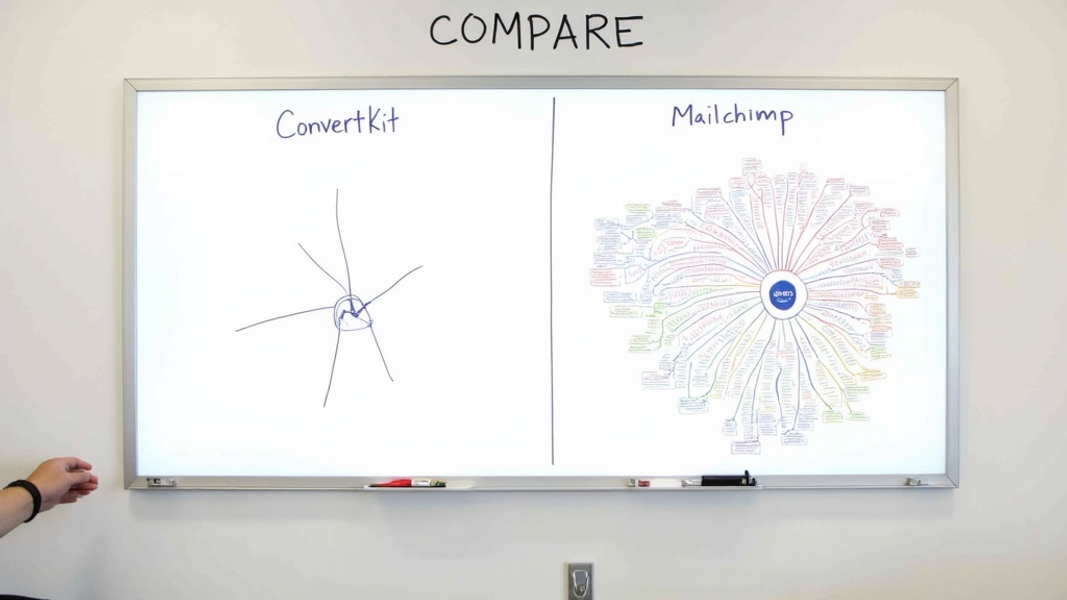
Reporting and Analytics
Good reporting helps you understand how your emails are performing and where you can improve.
ConvertKit: Basic but Clear
ConvertKit's reporting is straightforward. For each email, you can see open rates, click rates, and unsubscribe rates. You can also track the performance of your forms and landing pages.
While ConvertKit doesn't offer advanced analytics, it does provide clear, easy-to-understand reports that give you the essential information you need to gauge the success of your campaigns.
Mailchimp: Comprehensive Analytics
Mailchimp offers more detailed analytics. In addition to basic email metrics, you can see data on the best time to send emails, subscriber activity, and e-commerce performance if you've connected your online store.
Mailchimp also provides comparative reports, allowing you to see how your emails perform against industry averages. This can be valuable for benchmarking your performance and identifying areas for improvement.
Integrations
Integrations allow you to connect your email marketing tool with other software you use.
ConvertKit: Focused on Creator Tools
ConvertKit offers integrations with many tools popular among creators and bloggers. These include website builders like WordPress and Squarespace, payment processors like Stripe and PayPal, and course platforms like Teachable and Thinkific.
While the number of integrations is smaller than Mailchimp's, ConvertKit covers most of the tools its target audience is likely to use.
Mailchimp: Extensive Integration Options
Mailchimp boasts a large number of integrations, covering a wide range of business tools. This includes e-commerce platforms, CRM systems, social media tools, and many more.
Mailchimp's extensive integration options make it a good choice for businesses that use a variety of software tools and want them all to work together seamlessly.
Pricing
Pricing is often a key factor in choosing an email marketing tool. Here's how ConvertKit and Mailchimp compare:
ConvertKit: Straightforward Pricing
ConvertKit's pricing is based on the number of subscribers you have. They offer a free plan for up to 1,000 subscribers, which includes basic features like email broadcasts and landing pages.
Paid plans start at $29 per month for up to 1,000 subscribers and include all features. As your subscriber count grows, the price increases.
Mailchimp: Tiered Pricing Structure
Mailchimp's pricing is more complex. They offer a free plan for up to 2,000 contacts, but it has limited features.
Paid plans start at $11 per month for the Essentials plan, which includes basic features for up to 500 contacts. The Standard plan, starting at $17 per month, offers more advanced features like automation and retargeting ads.
As with ConvertKit, prices increase as your subscriber count grows. Mailchimp also charges based on the total number of contacts in your account, including unsubscribed contacts.
Customer Support
Good customer support can be crucial, especially when you're just starting with a new tool.
ConvertKit: Personal Touch
ConvertKit offers email support to all users, including those on the free plan. Paid users also get access to live chat support. ConvertKit is known for its responsive and helpful support team.
In addition to direct support, ConvertKit provides a comprehensive knowledge base and regular webinars to help users get the most out of the platform.
Mailchimp: Varied Support Options
Mailchimp's support options vary depending on your plan. Free users have access to email support for the first 30 days and self-help resources after that. Paid users get 24/7 email and chat support, with phone support available on higher-tier plans.
Mailchimp also offers a large knowledge base, tutorials, and a community forum where users can get help from each other.
Pros and Cons Summary
Let's recap the main advantages and disadvantages of each platform:
ConvertKit
Pros:
- Simple, intuitive interface
- Powerful automation features
- Flexible tag-based subscriber management
- Focused on creators' needs
Cons:
- Limited design options for emails
- Basic reporting features
- Fewer integrations compared to Mailchimp
Mailchimp
Pros:
- Extensive design options and templates
- Comprehensive reporting and analytics
- Wide range of integrations
- Strong e-commerce features
Cons:
- More complex to learn and use
- List-based system can be confusing
- Can be more expensive for larger lists
Use Case Scenarios
Choosing between ConvertKit and Mailchimp often comes down to your specific needs:
Choose ConvertKit if:
- You're a blogger, creator, or small business owner who values simplicity
- You want powerful automation features without complexity
- You prefer clean, text-based emails over heavily designed ones
- You need a flexible system for managing subscribers
Choose Mailchimp if:
- You run an e-commerce business and need strong integration with your online store
- You want detailed analytics and reporting
- You need a wide variety of email templates and design options
- You use many different business tools and need them all to integrate with your email marketing platform
For entrepreneurs and SaaS founders looking to validate product ideas quickly, FastWaitlist offers a customizable waitlist solution. You can create a waitlist page without coding, which can be a great way to gauge interest in your product before fully committing to an email marketing platform.
FAQ
How do ConvertKit and Mailchimp handle deliverability?
Both ConvertKit and Mailchimp have good deliverability rates. They use authentication protocols like SPF and DKIM to help ensure your emails reach the inbox. However, deliverability also depends on factors like your content, sending practices, and subscriber engagement.
Can I migrate my list from one platform to the other?
Yes, both ConvertKit and Mailchimp allow you to import and export subscriber lists. However, you may need to recreate your segments, tags, or groups when moving between platforms.
Do ConvertKit and Mailchimp offer A/B testing?
Both platforms offer A/B testing, but Mailchimp's options are more extensive. ConvertKit allows you to test subject lines, while Mailchimp lets you test subject lines, content, send times, and from names.
Conclusion
Both ConvertKit and Mailchimp are powerful email marketing tools, each with its own strengths. ConvertKit shines in its simplicity and automation features, making it a great choice for creators and small businesses who want an easy-to-use platform. Mailchimp offers more extensive features and design options, making it suitable for businesses that need more advanced capabilities, particularly in e-commerce.
Your choice between the two will depend on your specific needs, the size of your business, and your comfort level with technology. Remember, the best tool is the one that you'll actually use consistently to engage with your audience.
For those focused on early-stage product validation and audience building, consider exploring FastWaitlist as an alternative. You can learn more about effective waitlist management on their blog.
Whichever tool you choose, the key is to start building and nurturing your email list. With the right strategy and consistent effort, email marketing can be a powerful tool for growing your business and connecting with your audience.
