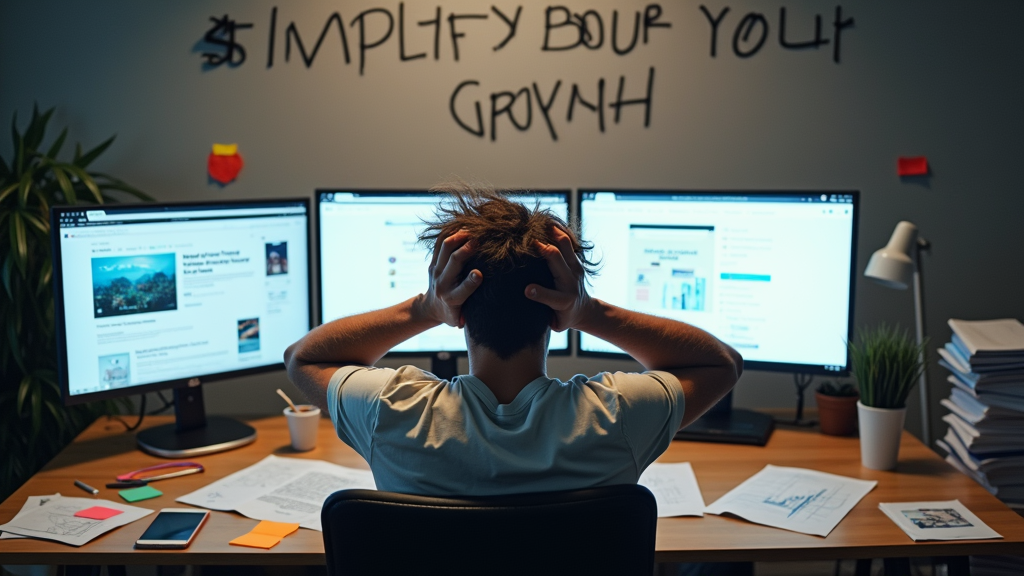
Introduction
Creating landing pages that convert visitors into customers is hard work. You might spend hours designing layouts, writing copy, and testing different elements. Without the right tools, this process can take days or even weeks of your time. Plus, if you're not a designer or developer, you might end up with a page that doesn't look professional or work properly.
Landing page software changes this completely. These tools give you everything you need to build professional pages quickly. You can drag and drop elements, use proven templates, and make changes instantly. The best part? You don't need any technical skills to create pages that look great and convert well.
In this guide, you'll learn how to pick the right landing page software for your needs. We'll show you which features matter most, how much you should expect to pay, and how to get started with your first page. By the end, you'll know exactly what to look for to make your landing page projects easier and more successful.
What Is Landing Page Software
Landing page software helps you create web pages focused on getting visitors to take one specific action, like signing up for a newsletter or buying a product. These tools give you ready-to-use layouts and features that make it easy to build pages without knowing how to code.
Unlike regular website builders such as Wix or WordPress, landing page software focuses on conversion elements. You get features like A/B testing, form builders, and analytics that help you understand what makes visitors click your buttons. The software also includes templates specifically made for different goals, such as product launches or email signups.
The best part about landing page software is how it helps you improve your results automatically. Many tools can test different versions of your page to find what works best. They track which headlines, images, or buttons get more clicks and help you make smart changes. Some software even connects with your email marketing tools to handle leads automatically once someone fills out your form.

Essential Features
Your landing page needs specific features to turn visitors into customers. The right tools make it easier to build pages that work well and look professional, without requiring technical skills or coding knowledge.
Here are the must-have features for your landing page software:
Drag and drop builder: Build pages by moving elements around with your mouse. No coding needed.
Mobile responsiveness: Your pages automatically adjust to look good on phones and tablets.
A/B testing: Compare different versions of your page to see which one gets more sales or signups.
Analytics integration: Connect with tools like Google Analytics to track how your pages perform.
Form builders: Create signup forms and contact forms that collect visitor information.
Template library: Start with pre-made designs you can customize for your needs.
These features help you create better landing pages faster. You'll spend less time building pages and more time growing your business. Your pages will look professional, work well on all devices, and give you clear data about what's working. This means you can make smart decisions about improving your pages to get more customers.
Cost Benefits Analysis
Building a landing page from scratch with custom development can cost between $3,000 to $10,000, depending on your needs. This doesn't include ongoing maintenance and updates. Landing page software gives you a more budget-friendly option, with most plans starting at $50 to $200 per month.
| Feature | Custom Development | Landing Page Software |
|---|---|---|
| Initial Cost | $3,000+ | $50-200/month |
| Maintenance | $100-500/month | Included |
| Launch Time | 2-6 weeks | 1-2 days |
| Flexibility | Full control | Template-based |
| Technical Skills | Advanced coding | Basic computer skills |
Your return on investment (ROI) with landing page software can be quick and significant. You'll save money on developers, launch pages faster, and start collecting leads sooner. Plus, you can test different versions of your pages without extra development costs. Many software options let you start with a basic plan and upgrade as your business grows, making it easier to manage your budget while scaling your marketing efforts.
Top Software Options
We picked these landing page builders based on ease of use, features, and value for money. Each option has been tested with real businesses to make sure they work well for different needs and budgets.
1. Unbounce
Best for marketers who need A/B testing and AI features. Includes Smart Builder AI, dynamic text replacement, and popup forms. Pricing starts at $90/month for up to 500 conversions. Great choice if you run lots of marketing campaigns.
2. Instapage
Built for teams who need collaboration tools. Features include real time editing, branded asset sharing, and detailed analytics. Plans begin at $199/month with unlimited conversions. Works well for agencies and marketing teams.
3. Leadpages
Perfect for small business owners who want simplicity. Offers drag and drop editing, mobile responsive templates, and built in payments. Starting at $49/month with unlimited traffic. Good fit if you sell products or services online.
4. ClickFunnels
Focuses on sales funnels and upsells. Includes email integration, membership sites, and checkout pages. Plans start at $147/month with complete funnel building tools. Best for ecommerce and course creators.
5. Landingi
Budget friendly option with solid features. Provides template library, basic analytics, and form builders. Begins at $29/month for core features. Works well for startups and solo entrepreneurs.
To pick the right software, think about what matters most to you. If you need team features, look at Instapage. Want simple editing? Try Leadpages. Need advanced marketing tools? Go with Unbounce. Consider your budget, technical skills, and the types of pages you'll create most often.

Implementation Process
Starting a new landing page project might feel overwhelming at first. But breaking it down into smaller steps makes the process much simpler. You'll find that most landing page software comes with helpful tools to guide you through each stage.
1. Choose Your Template
Browse through the template library and pick one that matches your goals. Look for templates that fit your industry or campaign type. You can always change the design later, so don't worry about finding the perfect match right away.
2. Customize Your Design
Change colors, fonts, and layouts to match your brand. Most landing page builders let you drag and drop elements anywhere on the page. Start with the basic structure, then add your personal touches.
3. Create Your Content
Write your headline, body text, and call to action. Add images and videos that support your message. Keep your content clear and focused on one main goal. Remember to write for your target audience.
4. Test Everything
Check how your page looks on different devices. Try out all buttons and forms. Send test submissions to make sure they work. Ask colleagues to review the page and give feedback.
5. Launch and Monitor
Publish your page and start directing traffic to it. Watch your analytics to see how visitors interact with your page. Make small improvements based on the data you collect.
Common problems you might face include slow loading times, elements not aligning properly, or forms not working as expected. Most of these issues have quick fixes: compress your images, use the alignment tools in your software, and double check your form settings. If you get stuck, check your software's help center or reach out to their support team.
Conversion Optimization
Your landing page needs to work hard to turn visitors into customers. Small changes in your page design, content, or layout can lead to big improvements in your results. A 1% increase in conversion rate could mean hundreds of new customers for your business.
You'll want to track these key metrics to understand how well your page performs:
- Conversion Rate: The percentage of visitors who take your desired action
- Bounce Rate: How many people leave without interacting
- Time on Page: How long visitors stay and read your content
- Click-Through Rate: The number of clicks on your main call to action
- Form Completions: How many people fill out your contact forms
To improve your results, test one element at a time. Start with your headline, then move on to your call-to-action buttons, images, and form fields. Use A/B testing to compare different versions of your page. Look at your data weekly and make small adjustments based on what you learn. Remember that optimization is ongoing work, not a one-time fix.
Integration Capabilities
Your landing page software needs to work well with other tools you use every day. Most businesses use multiple apps to run their operations, so having everything connected makes your work easier and faster.
You'll want your landing page builder to connect with tools like your email marketing platform, CRM system, and payment processors. Common integrations include Mailchimp, Salesforce, and Stripe. This helps you collect leads, track sales, and process payments without switching between different apps.
Automation can save you hours of manual work each week. By connecting your landing page software with other tools, you can set up automatic actions like adding new subscribers to your email list or updating customer records in your CRM. This means less time copying and pasting data, and more time focusing on growing your business.
Success Metrics
You need to know if your landing page works well. This means looking at numbers that show how visitors interact with your page and if they take the actions you want them to.
The most important numbers to track are:
- Conversion Rate: The percentage of visitors who complete your main goal
- Bounce Rate: How many people leave without taking any action
- Time on Page: How long visitors stay on your landing page
- Form Completions: The number of people who fill out your forms
- Click-Through Rate: How many visitors click your main buttons or links
Different industries have their own typical success rates. Software companies usually see conversion rates between 2% to 5%. Ecommerce landing pages often convert at 1% to 3%. B2B companies might get 2% to 6%. Your results can be higher or lower based on your specific market and offer.
Start by setting goals that make sense for your business. Look at your current numbers and aim to improve them gradually. If you're just starting out, focus on getting to the lower end of your industry average first. Then work your way up with regular testing and improvements. Remember that small gains add up over time to make a big difference in your results.
Common Mistakes
Building landing pages can be tricky, especially if you're just starting out. Many people try to add too many features at once or forget about basic user needs. Let's look at the most common mistakes you should avoid.
Here are the top mistakes that can hurt your landing page results:
Too Much Clutter: Adding too many images, buttons, and text blocks can confuse your visitors. Keep it simple with one main message and one clear action.
Slow Loading: Large images and heavy scripts can make your page load slowly. Your visitors might leave if they have to wait more than a few seconds.
Unclear Call to Action: Buttons that blend in or confusing text can make it hard for visitors to know what to do next. Your main button should stand out and tell people exactly what will happen when they click.
Poor Mobile Experience: Many people visit websites on their phones. If your landing page looks bad or works poorly on mobile devices, you'll lose visitors quickly.
You can avoid these problems by testing your landing page before you launch it. Ask a friend to look at it and give feedback. Check how fast it loads, make sure it works well on phones, and keep your design clean and focused. Remember, a simple page that works well is better than a fancy one that confuses people.
Conclusion
Choosing the right landing page software comes down to your specific needs. Consider your budget, technical skills, and the features that will help you create effective pages. Look for tools that offer good templates, A/B testing capabilities, and analytics to track your results. The best software will help you build pages quickly while giving you the flexibility to make them look exactly how you want.
You can start building better landing pages today. Many tools offer free trials or basic plans to help you get started without risk. Before investing time in building a full landing page, you might want to test your idea with FastWaitlist. This lets you quickly collect feedback from potential customers and validate your concept. Once you know your idea has potential, you can create a more detailed landing page with confidence.
FAQ
How much does landing page software typically cost?
Most landing page software works on a monthly subscription model. Basic plans start around $15 per month, while business plans can reach $100 or more monthly. Free plans exist but often limit features and add the software's branding to your pages. Your cost will depend on how many landing pages you need and what features you want.
Do I need technical skills to use landing page software?
No, you don't need coding skills to create landing pages. Modern landing page software uses drag and drop builders and pre made templates. If you can use Microsoft Word, you can build a landing page. However, basic knowledge of marketing principles will help you create better pages.
Can I migrate my existing landing pages?
Yes, you can move your existing landing pages to new software. Most platforms let you import HTML code or copy content from your current pages. Some even offer migration services to help you move everything over. Remember to check if your new platform supports all the features from your old pages.
How long does it take to create a landing page?
With templates, you can create a basic landing page in 30 minutes to 2 hours. A more custom design might take 4 to 8 hours. Your speed will improve as you get familiar with the software. The key is to start with a template close to what you want and then customize it.
What's the difference between landing page software and website builders?
Landing page software focuses on single pages made to convert visitors into customers. Website builders create full websites with multiple connected pages. Here are the main differences:
Landing Page Software:
- Built for marketing campaigns
- More conversion tools
- A/B testing included
- Better form builders
- Simpler to use
Website Builders:
- Full website creation
- Blog capabilities
- Multiple page management
- More design freedom
- Better for SEO across many pages
How does landing page software impact SEO?
Landing page software can help your SEO if used correctly. Most platforms offer basic SEO features like custom URLs, meta descriptions, and mobile optimization. They also provide fast loading speeds and clean code. However, you still need to add good content and follow SEO best practices.
Want to test your landing page idea before building it? Try FastWaitlist to quickly get feedback from potential customers.
