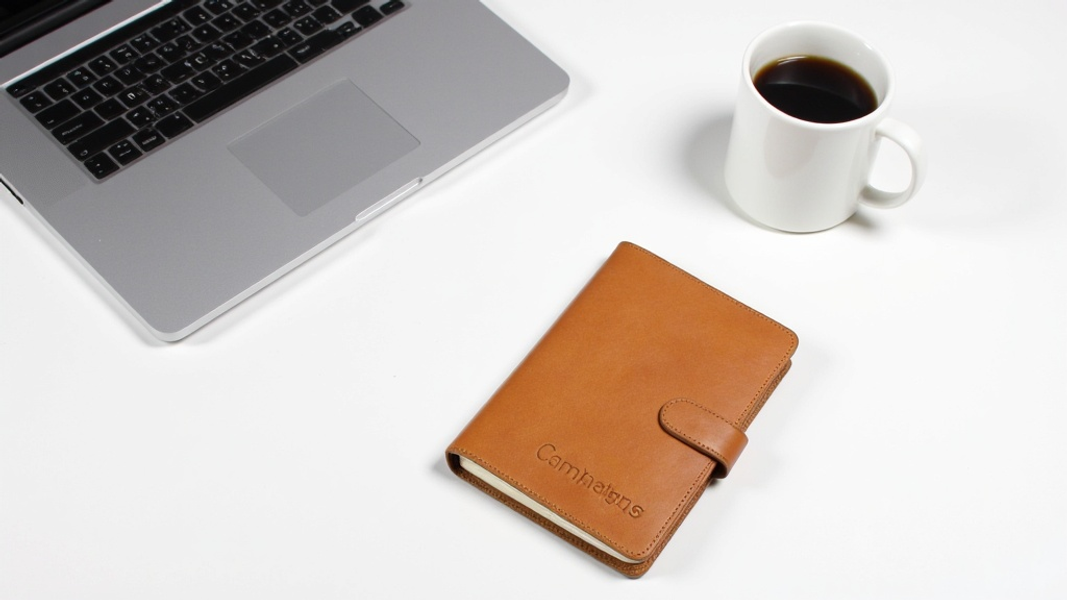
Did you know that automated emails generate 320% more revenue than non-automated emails? This staggering statistic highlights the immense potential of email automation for businesses of all sizes. In this post, we'll explore ten expert tips to harness the power of email automation, helping you save time, increase engagement, and drive more sales.
Understanding Email Automation Basics
Email automation is a game-changer for marketers. It allows you to send targeted messages to your subscribers at the right time, without manual effort. This means you can nurture leads, welcome new customers, and re-engage inactive subscribers - all on autopilot.
The benefits of email automation are clear. It saves time, ensures consistency in your messaging, and allows for personalized communication at scale. Plus, it helps you stay top-of-mind with your audience, even when you're busy with other aspects of your business.
There are several types of automated emails you can set up. Welcome emails greet new subscribers and set expectations. Abandoned cart emails remind shoppers about items they left behind. Birthday emails celebrate your customers and often include special offers. Reactivation emails aim to win back subscribers who haven't engaged in a while.
Setting Up Your Email Automation Strategy
Before diving into the technical aspects, it's crucial to lay the groundwork for your email automation strategy. Start by identifying your goals. Do you want to increase sales, boost engagement, or improve customer retention? Your goals will shape the types of automated emails you create and the metrics you'll track.
Next, map out your customer journeys. Think about the different touchpoints a customer has with your brand, from first discovering you to making a purchase and beyond. This will help you identify key moments where an automated email could add value.
Choosing the right email automation platform is also vital. Look for a tool that integrates with your existing systems, offers robust segmentation options, and provides detailed analytics. Popular options include Mailchimp, Klaviyo, and ActiveCampaign.
10 Email Automation Tips for Success
1. Segment Your Audience
Segmentation is the backbone of effective email automation. By dividing your audience into smaller groups based on shared characteristics, you can send more relevant, targeted messages. This leads to higher open rates, click-through rates, and conversions.
There are many ways to segment your audience. You might group subscribers by demographics like age or location. Or you could segment based on behavior, such as past purchases or website activity. The key is to choose segmentation criteria that align with your business goals and allow you to create meaningful differences in your messaging.
2. Personalize Beyond First Name
While using a subscriber's first name in emails is a good start, true personalization goes much deeper. Use the data you have about your subscribers to tailor the content of your emails.
For example, if you run an online bookstore, you could recommend titles based on a customer's past purchases or browsing history. Or if you're a SaaS company, you might send different tips depending on which features a user has engaged with.
3. Craft Compelling Subject Lines
Your subject line is the first thing subscribers see, and it often determines whether they open your email or not. For automated emails, it's especially important to get this right, as you won't be able to tweak it for each send.
Keep your subject lines short, clear, and intriguing. Use power words that evoke emotion or curiosity. And don't be afraid to use emojis, as long as they fit your brand voice.
4. Optimize for Mobile Devices
More than half of all emails are now opened on mobile devices. This means your automated emails need to look great and function well on small screens.
Use a responsive email template that adjusts to different screen sizes. Keep your design simple and easy to navigate with a thumb. Use large, tappable buttons for your calls-to-action. And always test your emails on various devices before setting them live.
5. Time Your Sends Strategically
The timing of your automated emails can significantly impact their success. While some emails (like order confirmations) need to be sent immediately, others can be optimized for when your subscribers are most likely to engage.
Many email platforms offer send time optimization features, which use data to determine the best time to send to each individual subscriber. If your platform doesn't offer this, you can still use your overall email analytics to identify peak engagement times for your audience.
6. Create Valuable Content
The content of your automated emails should always provide value to your subscribers. This doesn't mean every email needs to be a novel, but each one should serve a clear purpose and benefit the reader in some way.
Mix up your content types to keep things interesting. You might include how-to guides, product updates, industry news, or customer success stories. The key is to balance promotional content with educational or entertaining material.

7. Implement Triggered Emails
Triggered emails are sent automatically based on specific actions or behaviors. They're incredibly powerful because they reach subscribers at the moment when they're most engaged with your brand.
Some effective triggered emails include:
- Welcome emails sent when someone subscribes to your list
- Abandoned cart reminders for e-commerce stores
- Milestone emails celebrating a customer's anniversary with your brand
- Re-engagement emails for subscribers who haven't opened your emails in a while
To set up triggered emails, you'll need to integrate your email platform with other tools you use, like your e-commerce platform or CRM.
8. Design for Accessibility
Creating accessible emails ensures that all your subscribers can read and interact with your content, regardless of any disabilities they may have. This is not only the right thing to do, but it can also improve your overall engagement rates.
Use sufficient color contrast for text and backgrounds. Include alt text for images. Structure your content with clear headings. And avoid using color alone to convey important information.
Tools like WAVE can help you test the accessibility of your emails.
9. Monitor and Analyze Performance
Once your automated emails are up and running, it's crucial to keep a close eye on their performance. Key metrics to track include open rates, click-through rates, conversion rates, and unsubscribe rates.
Use this data to refine your strategy over time. If certain emails aren't performing well, try tweaking the subject line, content, or timing. If others are doing exceptionally well, see if you can apply what's working to other parts of your email program.
10. Continuously Test and Optimize
Email automation isn't a "set it and forget it" solution. To get the best results, you need to continuously test and optimize your emails.
A/B testing is a powerful tool for improving your automated emails. Test one element at a time, such as subject lines, email content, or call-to-action buttons. Run the test for a significant period to ensure your results are statistically valid.
Remember, even small improvements can add up to significant gains over time when it comes to automated emails that are sent repeatedly.

Case Studies: Email Automation Success Stories
Let's look at some real-world examples of companies using email automation effectively.
Airbnb uses personalized travel recommendations to keep users engaged even when they're not actively planning a trip. They send emails featuring destinations similar to ones the user has previously booked or searched for, often including beautiful imagery to inspire wanderlust.
Grammarly sends weekly writing reports to its users, summarizing their writing activity and improvements. These emails serve multiple purposes: they remind users of the value they're getting from the service, encourage continued use, and provide genuinely useful insights.
FastWaitlist has helped numerous SaaS founders grow their email lists quickly through smart automation. They use a combination of well-timed welcome emails, personalized content based on user interests, and re-engagement campaigns to keep subscribers active and engaged.
Common Email Automation Pitfalls to Avoid
While email automation can be incredibly powerful, there are some common pitfalls to watch out for.
Over-automation is a real risk. Just because you can automate something doesn't always mean you should. Be careful not to bombard your subscribers with too many emails, which can lead to fatigue and unsubscribes.
Neglecting list hygiene is another common mistake. Regularly clean your email list by removing invalid addresses and unengaged subscribers. This helps maintain good deliverability rates and ensures you're focusing your efforts on subscribers who are genuinely interested in your content.
Conclusion
Email automation is a powerful tool that can transform your marketing efforts. By implementing these ten tips, you can create more effective, engaging automated email campaigns that drive real results for your business.
Remember, the key to success with email automation is to always put your subscribers first. Focus on providing value, respecting their preferences, and continually optimizing based on data and feedback.
Start small, perhaps with a welcome series or a post-purchase follow-up, and build from there. With patience and persistence, you'll soon see the benefits of email automation in increased engagement, customer loyalty, and ultimately, your bottom line.
FAQs
What is the best time to send automated emails?
The best time to send automated emails depends on your specific audience and the type of email. However, studies have shown that weekday mornings, particularly Tuesday through Thursday, often have high open rates. Use your email platform's analytics to determine when your subscribers are most likely to engage.
How often should I send automated emails?
The frequency of your automated emails should balance staying top-of-mind with avoiding subscriber fatigue. A good rule of thumb is to start with no more than 1-2 emails per week, then adjust based on engagement metrics and feedback from your subscribers.
Can email automation work for small businesses?
Absolutely! Email automation can be especially beneficial for small businesses as it allows them to maintain consistent communication with customers without requiring a large marketing team. Start with basic automations like welcome emails and gradually expand as you become more comfortable with the process.
How do I measure the success of my email automation?
Key metrics to track include open rates, click-through rates, conversion rates, and revenue generated from automated emails. Also pay attention to unsubscribe rates and spam complaints. Most email marketing platforms provide detailed analytics to help you measure these metrics.
Is it necessary to use an email automation tool?
While it's technically possible to set up some basic automations without a dedicated tool, using an email automation platform will save you significant time and provide more advanced features. These tools offer easy-to-use interfaces for creating automations, robust segmentation options, and detailed analytics to help you optimize your efforts.
